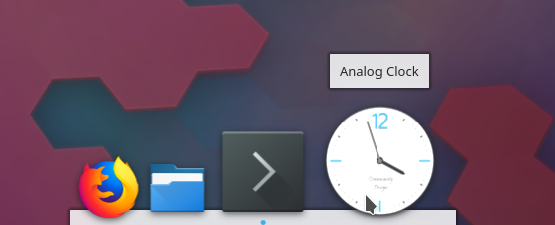LatteDock: Difference between revisions
Appearance
Psifidotos (talk | contribs) m update source link |
Psifidotos (talk | contribs) fix logo layout |
||
| (One intermediate revision by the same user not shown) | |||
| Line 2: | Line 2: | ||
<translate> | <translate> | ||
<!--T:1--> | <!--T:1--> | ||
[[File:LLoXdgK.png | [[File:LLoXdgK.png|right|Latte Dock!]] | ||
<!--T:2--> | <!--T:2--> | ||
| Line 37: | Line 37: | ||
<!--T:6--> | <!--T:6--> | ||
* [[Special:myLanguage/LatteDock/FAQ|FAQ]] | |||
* [[Special:myLanguage/LatteDock/TipsAndTricks|Tips & Tricks]] | * [[Special:myLanguage/LatteDock/TipsAndTricks|Tips & Tricks]] | ||
* [[Special:myLanguage/LatteDock/HowToReportCrashes|How to Report Crashes]] | * [[Special:myLanguage/LatteDock/HowToReportCrashes|How to Report Crashes]] | ||
* [[Special:myLanguage/LatteDock/How to report multi screen issues|How To Report Multi Screen Issues]] | * [[Special:myLanguage/LatteDock/How to report multi screen issues|How To Report Multi Screen Issues]] | ||
Latest revision as of 09:53, 28 November 2021

Welcome to the Latte Dock wiki!
Latte is a dock based on plasma frameworks that provides an elegant and intuitive experience for your tasks and plasmoids. It animates its contents by using a parabolic zoom effect and tries to be there only when it is needed.
Art in Coffee
Features
- Dynamic Layouts
- Basic/Advanced Mode
- Multiple visibility mode (Dodge Active, Dodge Fullscreen, Dodge Windows, Auto Hide, Always Visible, Windows Go Below)
- Multiple layouts simultaneously
- Smart Dynamic Background
- Unify Global Shortcuts for applets and tasks
- User Set Backgrounds
- Download Community Layouts