Tutorials/Kimpanel/en: Difference between revisions
Appearance
Updating to match new version of source page |
Updating to match new version of source page |
||
| Line 22: | Line 22: | ||
[[File:ZhcnKimpanel.png|center]] | [[File:ZhcnKimpanel.png|center]] | ||
Support for | Support for Fcitx has been in trunk since r294. Users are encouraged to upgrade. | ||
{{Input|1=svn co <nowiki>http://fcitx.googlecode.com/svn/trunk</nowiki> fcitx | {{Input|1=svn co <nowiki>http://fcitx.googlecode.com/svn/trunk</nowiki> fcitx | ||
| Line 28: | Line 28: | ||
./configure --prefix=/usr && make && sudo make install}} | ./configure --prefix=/usr && make && sudo make install}} | ||
{{Tip|1=*Arch Linux users should | {{Tip|1=*Arch Linux users should follow [https://wiki.archlinux.org/title/Fcitx Fcitx - ArchWiki].}} | ||
{{Tip|1=*Kubuntu users should check [http://forum.ubuntu.org.cn/viewtopic.php?f=8&t=192737 fcitx-svn].}} | {{Tip|1=*Kubuntu users should check [http://forum.ubuntu.org.cn/viewtopic.php?f=8&t=192737 fcitx-svn].}} | ||
| Line 50: | Line 50: | ||
{{Note|1=ibus requires ibus-qt or ibus-qt4 to input special characters in KDE/Qt applications. (I doubt it --- there is XIM still.)}} | {{Note|1=ibus requires ibus-qt or ibus-qt4 to input special characters in KDE/Qt applications. (I doubt it --- there is XIM still.)}} | ||
If the ''' | For '''Arch Linux''': | ||
*open <menuchoice>System Settings</menuchoice> -> <menuchoice>Autostart</menuchoice>, add | |||
{{Input|1=ibus-daemon -drx --panel=/usr/lib/kimpanel-ibus-panel}} | |||
For '''Gentoo''': | |||
*open <menuchoice>System Settings</menuchoice> -> <menuchoice>Autostart</menuchoice>, add | |||
{{Input|1=ibus-daemon -drx --panel=/usr/lib64/libexec/kimpanel-ibus-panel}} | |||
{{Note|The panel path here is only for a 64-bit architecture. For other architectures, please change it accordingly.}} | |||
If the '''Input Method Panel''' Plasmoid is absent, please check $QT_IM_MODULE and set that to ibus. | |||
===Links=== | ===Links=== | ||
Latest revision as of 23:07, 23 September 2022
KDE Input Method Panel
Acknowledgement
Translated "almost" verbatim from http://userbase.kde.org/Tutorials/Kimpanel_(zh_CN) (deprecated due to new translation system)
Introduction
KDE Input Method Panel is a panel Plasmoid for various input methods with concurrent Plasma theme.
Input Method Panel
Right click desktop, choose , place the plasmoid wherever you prefer.

fcitx-dbus
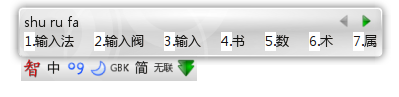
Support for Fcitx has been in trunk since r294. Users are encouraged to upgrade.
svn co http://fcitx.googlecode.com/svn/trunk fcitx
cd fcitx
./configure --prefix=/usr && make && sudo make install
IBus

Install ibus as usual. Then
For Kubuntu 9.10 + KDE SC 4.4.x:
- install kimpanel-backend-ibus
sudo apt-get install plasma-widget-kimpanel-backend-ibus
- open -> , add
ibus-daemon --panel=/usr/lib/ibus/ibus-ui-kde
For Arch Linux:
- open -> , add
ibus-daemon -drx --panel=/usr/lib/kimpanel-ibus-panel
For Gentoo:
- open -> , add
ibus-daemon -drx --panel=/usr/lib64/libexec/kimpanel-ibus-panel
If the Input Method Panel Plasmoid is absent, please check $QT_IM_MODULE and set that to ibus.
Links
Suggestions for Input Method UIs (Chinese)
Install kimpanel on a Fedora 10 notebook (Chinese)


