Kexi/Handbook/References/Menu Commands/Context Menus in the Project Navigator: Difference between revisions
Appearance
Created page with "<languages/> <translate> ===Context Menus in the Project Navigator=== </translate> <translate> center </translate>" |
No edit summary |
||
| (5 intermediate revisions by the same user not shown) | |||
| Line 3: | Line 3: | ||
===Context Menus in the Project Navigator=== | ===Context Menus in the Project Navigator=== | ||
====Context Menu For Tables==== | |||
</translate> | </translate> | ||
<translate> | <translate> | ||
[[File:Kexi_ProjectNavigator_TableContextMenu.png|center]] | [[File:Kexi_ProjectNavigator_TableContextMenu.png|center]] | ||
This menu provides the following actions for the selected table: | |||
* '''Open''' - opens the table in ''Data View''. | |||
* '''Design''' - opens the table in ''Design View''. | |||
* '''Export''' → '''To Clipboard''' - copies the table data to clipboard. | |||
* '''Export''' → '''To File As Data Table''' - exports data from the table to a file. | |||
* '''Rename''' - renames the table. | |||
* '''Delete''' - deletes the table (data and design). | |||
</translate> | |||
<translate> | |||
====Context Menu For Queries==== | |||
[[File:Kexi_ProjectNavigator_QueryContextMenu.png|center]] | |||
This menu provides the following actions for the selected query: | |||
* '''Open''' - opens the query in ''Data View''. | |||
* '''Design''' - opens the query in ''Design View''. | |||
* '''Design in SQL View''' - opens the query in ''SQL Design View''. | |||
* '''Export''' → '''To Clipboard''' - copies the query data to clipboard. | |||
* '''Export''' → '''To File As Data Table''' - exports data from the query to a file. | |||
* '''Rename''' - renames the query. | |||
* '''Delete''' - deletes the query (only design, not the data). | |||
</translate> | |||
<translate> | |||
====Context Menu For Forms==== | |||
[[File:Kexi_ProjectNavigator_FormContextMenu.png|center]] | |||
This menu provides the following actions for the selected form: | |||
* '''Open''' - opens the form in ''Data View''. | |||
* '''Design''' - opens the form in ''Design View''. | |||
* '''Export''' → '''To Clipboard''' - copies the form data to clipboard. | |||
* '''Export''' → '''To File As Data Table''' - exports data from the form to a file. | |||
* '''Rename''' - renames the form. | |||
* '''Delete''' - deletes the form (only design, not the data). | |||
</translate> | |||
<translate> | |||
====Context Menu For Reports==== | |||
[[File:Kexi_ProjectNavigator_ReportContextMenu.png|center]] | |||
This menu provides the following actions for the selected report: | |||
* '''Open''' - opens the report in ''Data View'' (print preview). | |||
* '''Design''' - opens the report in ''Design View''. | |||
* '''Rename''' - renames the report. | |||
* '''Delete''' - deletes the report (only design, not the data). | |||
</translate> | |||
<translate> | |||
{{Prevnext2 | |||
|prevpage=Special:MyLanguage/Kexi/Handbook/References/Menu_Commands/The_Help_Menu | |||
|prevtext=The Help Menu | |||
|nextpage=Special:MyLanguage/Kexi/Handbook/References/Menu Commands/Context Menu in the Object Tab | |||
|nexttext=Context Menu in the Object Tab | |||
|index=Special:MyLanguage/Kexi/Handbook|indextext=Back to menu | |||
}} | |||
<!--T:8--> | |||
[[Category:Kexi]] | |||
[[Category:Tutorials]] | |||
</translate> | </translate> | ||
Latest revision as of 00:34, 23 December 2024
Context Menu For Tables
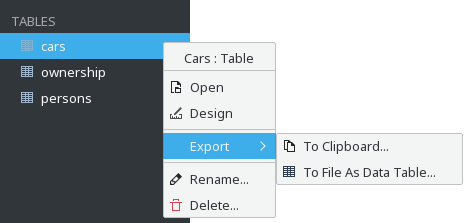
This menu provides the following actions for the selected table:
- Open - opens the table in Data View.
- Design - opens the table in Design View.
- Export → To Clipboard - copies the table data to clipboard.
- Export → To File As Data Table - exports data from the table to a file.
- Rename - renames the table.
- Delete - deletes the table (data and design).
Context Menu For Queries
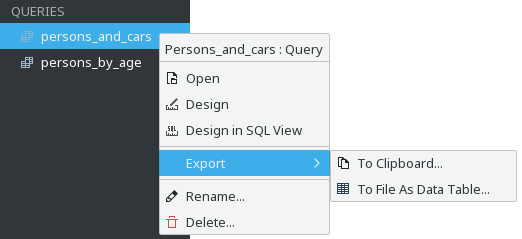
This menu provides the following actions for the selected query:
- Open - opens the query in Data View.
- Design - opens the query in Design View.
- Design in SQL View - opens the query in SQL Design View.
- Export → To Clipboard - copies the query data to clipboard.
- Export → To File As Data Table - exports data from the query to a file.
- Rename - renames the query.
- Delete - deletes the query (only design, not the data).
Context Menu For Forms
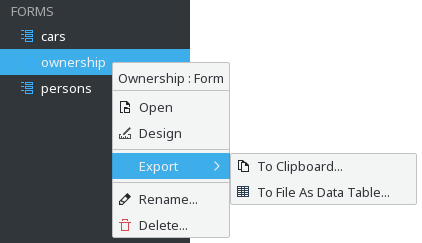
This menu provides the following actions for the selected form:
- Open - opens the form in Data View.
- Design - opens the form in Design View.
- Export → To Clipboard - copies the form data to clipboard.
- Export → To File As Data Table - exports data from the form to a file.
- Rename - renames the form.
- Delete - deletes the form (only design, not the data).
Context Menu For Reports
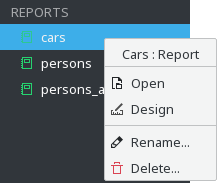
This menu provides the following actions for the selected report:
- Open - opens the report in Data View (print preview).
- Design - opens the report in Design View.
- Rename - renames the report.
- Delete - deletes the report (only design, not the data).
