Archive:ChoqoK/it: Difference between revisions
(Created page with '==Caratteristiche in evidenza==') |
(Updating to match new version of source page) |
||
| (6 intermediate revisions by 3 users not shown) | |||
| Line 7: | Line 7: | ||
'''ChoqoK''' è un'applicazione KDE per gestire il microblogging, piccola ma potente. Fornisce integrazione con ''Twitter'' e ''Identi.ca'', supporto per gli URL ''twitpic'' e per gli indirizzi abbreviati, mostra gli aggiornamenti non letti e inoltre fornisce la possibilità di mandare notifiche a singoli o a tutti i profili microblogging. | '''ChoqoK''' è un'applicazione KDE per gestire il microblogging, piccola ma potente. Fornisce integrazione con ''Twitter'' e ''Identi.ca'', supporto per gli URL ''twitpic'' e per gli indirizzi abbreviati, mostra gli aggiornamenti non letti e inoltre fornisce la possibilità di mandare notifiche a singoli o a tutti i profili microblogging. | ||
<span id="Feature_highlights"></span> | |||
==Caratteristiche in evidenza== | ==Caratteristiche in evidenza== | ||
:* '' | :* ''Supporto per Twitter e Identi.ca''. Utile per un singolo profilo Twitter o per più profili Twitter e Identi.ca. | ||
:* '' | :* ''Visualizza più tipi di aggiornamenti''. Visualizza lo stato dei tuoi amici, @-replie e messaggi in arrivo e in uscita. | ||
:* '' | :* ''Cerca aggiornamenti tramite vari criteri''. Cerca aggiornamenti da un utente, che menzionano un utente, che includono un ''hash-tag'' o che menzionano un gruppo ''Identi.ca''. Fai clic su <menuchoice>nomi utente</menuchoice>, <menuchoice>@-replie</menuchoice>, <menuchoice>hash-tags</menuchoice> e <menuchoice>gruppi identi.ca</menuchoice> nella linea temporale per aprirli in una finestra di ricerca separata. | ||
:* '' | :* ''Risposte, preferiti o ri-tweet dalla linea temporale''. Pulsanti sull'immagine del contatto ti permettono di rispondere istantaneamente a un ''tweet/dent'', aggiungere ai preferiti un tweet/dent o <menuchoice>ri-tweet</menuchoice>/<menuchoice>ri-dent</menuchoice> direttamente dalla linea temporale. | ||
Impara come utilizzarlo leggendo il [http://docs.kde.org/?language=it&application=choqok manuale ufficiale] o [[Special:myLanguage/ChoqoK/Using_ChoqoK|questa guida]]. | |||
[[Category:Internet]] | [[Category:Internet/it]] | ||
Latest revision as of 09:00, 14 September 2023
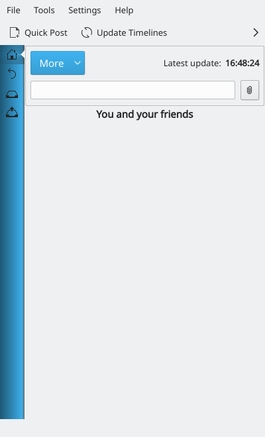 |
ChoqoK è un'applicazione KDE per gestire il microblogging con supporto per Twitter e Identi.ca. |
ChoqoK è un'applicazione KDE per gestire il microblogging, piccola ma potente. Fornisce integrazione con Twitter e Identi.ca, supporto per gli URL twitpic e per gli indirizzi abbreviati, mostra gli aggiornamenti non letti e inoltre fornisce la possibilità di mandare notifiche a singoli o a tutti i profili microblogging.
Caratteristiche in evidenza
- Supporto per Twitter e Identi.ca. Utile per un singolo profilo Twitter o per più profili Twitter e Identi.ca.
- Visualizza più tipi di aggiornamenti. Visualizza lo stato dei tuoi amici, @-replie e messaggi in arrivo e in uscita.
- Cerca aggiornamenti tramite vari criteri. Cerca aggiornamenti da un utente, che menzionano un utente, che includono un hash-tag o che menzionano un gruppo Identi.ca. Fai clic su , , e nella linea temporale per aprirli in una finestra di ricerca separata.
- Risposte, preferiti o ri-tweet dalla linea temporale. Pulsanti sull'immagine del contatto ti permettono di rispondere istantaneamente a un tweet/dent, aggiungere ai preferiti un tweet/dent o / direttamente dalla linea temporale.
Impara come utilizzarlo leggendo il manuale ufficiale o questa guida.
