Kivio/da: Difference between revisions
Appearance
Created page with '===Du kan ikke eksportere til et billedformat===' |
Updating to match new version of source page |
||
| (9 intermediate revisions by 2 users not shown) | |||
| Line 1: | Line 1: | ||
<languages /> | <languages /> | ||
{{Historic}} | |||
{|class="tablecenter vertical-centered" | {|class="tablecenter vertical-centered" | ||
|[[Image:Kivio_screen.png|300px]]||''' | |[[Image:Kivio_screen.png|300px]]||'''Dit program til at lave diagrammer og flowcharts''' | ||
|} | |} | ||
<span id="Features"></span> | |||
==Hovedpunkter== | ==Hovedpunkter== | ||
| Line 11: | Line 14: | ||
* Understøtter Dia stenciller | * Understøtter Dia stenciller | ||
* Yderligere funktionalitet kan tilføjes ved hjælp af plugins | * Yderligere funktionalitet kan tilføjes ved hjælp af plugins | ||
{|class="tablecenter" | {|class="tablecenter" | ||
| Line 23: | Line 20: | ||
<span id="Troubleshooting,_Hints_and_Tips"></span> | |||
==Fejfinding og Tips== | ==Fejfinding og Tips== | ||
<span id="You_can't_export_to_image_formats"></span> | |||
===Du kan ikke eksportere til et billedformat=== | ===Du kan ikke eksportere til et billedformat=== | ||
Hvis du oplever, at du kun kan eksportere til <menuchoice>Kivio Dokument</menuchoice> og til <menuchoice>Kivio Dokument(Ukomprimerede XML filer)</menuchoice>, så har du nok ikke '''koffice-filters''' installeret. Efter installation af denne pakke kan du eksportere til PNG, JPEG og BMP Billedformater. Det er bedst at installere begge pakker samtidigt med "yum install koffice-kivio koffice-filters" eller en lignende kommando tilpasset til din distribution. | |||
= | <span id="Hints,_Tips_and_Tutorials"></span> | ||
== Tips og Vejledninger== | |||
* [[Special:myLanguage/ | * [[Special:myLanguage/Karbon/Tutorials/Artistic Text Shape|Using the Artistic|Formen Kunstnerisk tekst]] er en vejledning, som viser dig, hvordan du kommer i gang med at lave teksteffekter i ethvert KOffice-program. | ||
[[Category: | [[Category:Kontor/da]] | ||
Latest revision as of 04:39, 19 May 2024
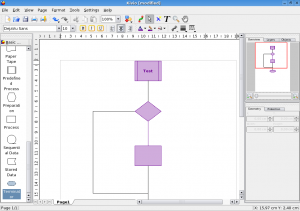 |
Dit program til at lave diagrammer og flowcharts |
Hovedpunkter
- Du kan lave netværks-diagrammer, organisations-diagrammer, flowcharts med mere
- Stenciller kan skriptes med Python
- Understøtter Dia stenciller
- Yderligere funktionalitet kan tilføjes ved hjælp af plugins
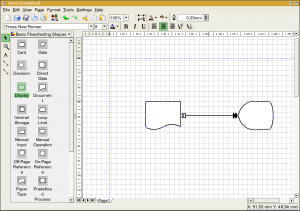 |
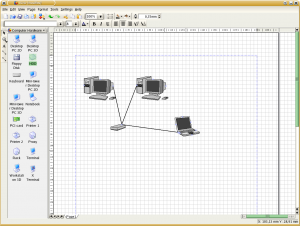 |
Fejfinding og Tips
Du kan ikke eksportere til et billedformat
Hvis du oplever, at du kun kan eksportere til og til , så har du nok ikke koffice-filters installeret. Efter installation af denne pakke kan du eksportere til PNG, JPEG og BMP Billedformater. Det er bedst at installere begge pakker samtidigt med "yum install koffice-kivio koffice-filters" eller en lignende kommando tilpasset til din distribution.
Tips og Vejledninger
- Using the Artistic|Formen Kunstnerisk tekst er en vejledning, som viser dig, hvordan du kommer i gang med at lave teksteffekter i ethvert KOffice-program.

