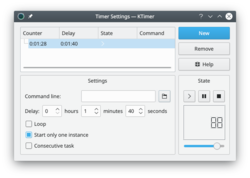KTimer/zh-cn: Difference between revisions
Appearance
m Created page with "一个用途单一的小程序 -" |
m Created page with "Category:工具/zh-cn" |
||
| (3 intermediate revisions by the same user not shown) | |||
| Line 7: | Line 7: | ||
一个用途单一的小程序 - | 一个用途单一的小程序 - | ||
* | * 以秒为单位设定<menuchoice>延时</menuchoice> | ||
* | * 输入要运行的<menuchoice>命令</menuchoice> | ||
* | * 点击<menuchoice>开始</menuchoice>按钮 | ||
* | * 继续你之前正在做的事,等它到时候启动设定的新任务。 | ||
点击上方的缩略图查看详细情况。 | |||
访问 [http://utils.kde.org/projects/ktimer/ 项目主页] 了解联系信息 | |||
[[Category: | [[Category:工具/zh-cn]] | ||