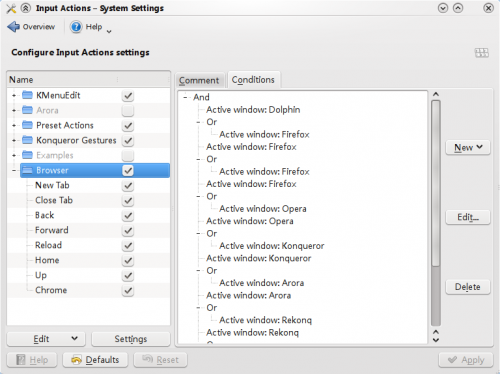Browser Configuration/Mousegestures for all Browsers/it: Difference between revisions
Appearance
Created page with "==Gesti del mouse per tutti i browser==" |
Created page with "Hai mai utilizzato i gesti del mouse? Leggi [http://it.wikipedia.org/wiki/Mouse_gesture Mouse gesture] per saperne di più." |
||
| Line 2: | Line 2: | ||
==Gesti del mouse per tutti i browser== | ==Gesti del mouse per tutti i browser== | ||
Hai mai utilizzato i gesti del mouse? Leggi [http://it.wikipedia.org/wiki/Mouse_gesture Mouse gesture] per saperne di più. | |||
===Step One - download the gestures file=== | ===Step One - download the gestures file=== | ||
Revision as of 12:32, 27 November 2010
Gesti del mouse per tutti i browser
Hai mai utilizzato i gesti del mouse? Leggi Mouse gesture per saperne di più.
Step One - download the gestures file
Click here to download browsergestures.khotkeys file.(requires KDE SC 4.3 or later)
Currently supported applications:
- Konqueror
- Firefox
- Opera
- Arora
- Rekonq
- Chromium
- Chrome Browser
- Dolphin
- Kontact
Step Two - Import the downloaded file
Import the file you downloaded, using .
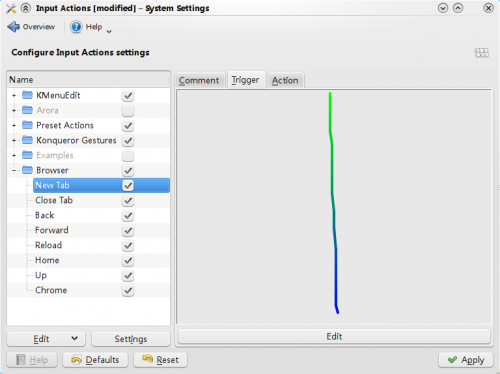
Step Three - Configure
Click , and enable . The default mousebutton is set to "2" (mouse wheel). You can choose (right button) if you prefer it.
Special Case
Opera :Because Opera has its own mousegestures, you can delete Opera in the conditions tab