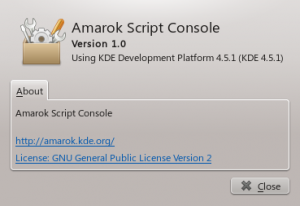Amarok/Manual/Organization/ScriptManager: Difference between revisions
Appearance
formatting, nav |
m fix nav |
||
| Line 42: | Line 42: | ||
| prevpage=Amarok/Manual/AdvancedFeatures/Transcoding | nextpage=Amarok/Manual/AdvancedFeatures/RemoteCollections | | prevpage=Amarok/Manual/AdvancedFeatures/Transcoding | nextpage=Amarok/Manual/AdvancedFeatures/RemoteCollections | ||
| prevtext=Transcoding | nexttext=Remote Collections | | prevtext=Transcoding | nexttext=Remote Collections | ||
| index= Amarok/Manual | indextext=Back Menu | | index= Amarok/Manual | indextext=Back to Menu | ||
}} | }} | ||
Revision as of 03:07, 5 January 2011
Overview
The Script Manager contains the options required to extend the functionality of Amarok through custom scripts. It is reached from the top-level menu . Scripts can be installed from downloaded script packages, or from the installer which can fetch the latest user-contributed scripts from the Internet.
Types
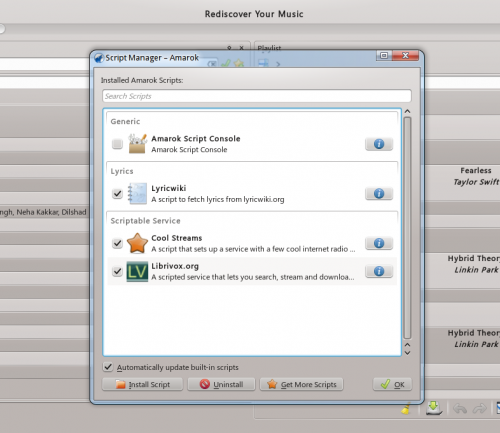
| Script Type | Description |
|---|---|
| Generic | Not specific to the media sources and the current playlist. |
| Lyrics | Download and display the lyrics of the current song from the Internet. |
| Scriptable Service | Provide media sources from the Internet such as podcasts, radio, audio books, etc. |
Manage Scripts
The and buttons can be used to manage scripts. One can install script packages of type amarokscript.tar, amarokscript.tar.bz2, amarokscript.tar.gz
Add-on Installer
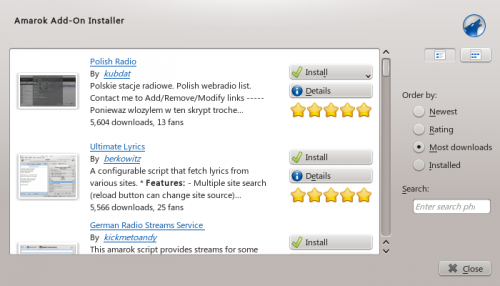
Using the Add-on Installer, one can install the latest user-contributed Amarok scripts. There are also options to search, sort and rate the scripts.
Script Information

Learn more about a script using the info button.