Amarok/Manual/Various/AmarokOnOtherPlatforms/NonKDE Desktops: Difference between revisions
Appearance
m categorize under amarok |
No edit summary |
||
| Line 6: | Line 6: | ||
==GNOME== | ==GNOME== | ||
[[File:Amarok gnome. | [[File:Amarok-gnome.png|600px|center]] | ||
To configure the proxy for '''Amarok''' on GNOME, modify and add this to ~/.kde/share/config/kioslaverc | To configure the proxy for '''Amarok''' on GNOME, modify and add this to ~/.kde/share/config/kioslaverc | ||
Revision as of 15:46, 9 January 2011
Introduction
Although Amarok is one the most well-known KDE applications, it can run on other desktop environments too. This section shows how Amarok can be used on non-KDE desktops.
GNOME
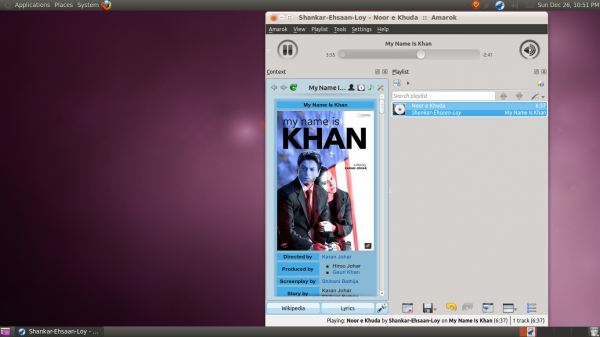
To configure the proxy for Amarok on GNOME, modify and add this to ~/.kde/share/config/kioslaverc
[Proxy Settings][$i]
ProxyType=1
httpProxy=http://username:password@proxyserver:port/
httpsProxy=http://username:password@proxyserver:port/
ftpProxy=http://username:password@proxyserver:port/
Enlightenment

The Amarok systray icon does not work by default with E17. So, one should disable the from in Amarok Preferences.
XFCE
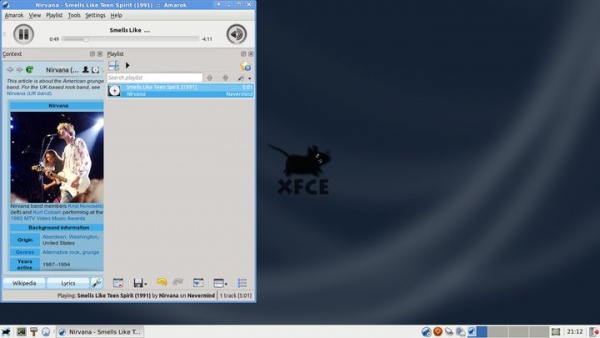
To launch Amarok faster, enable by going into and checking the option.
Fluxbox
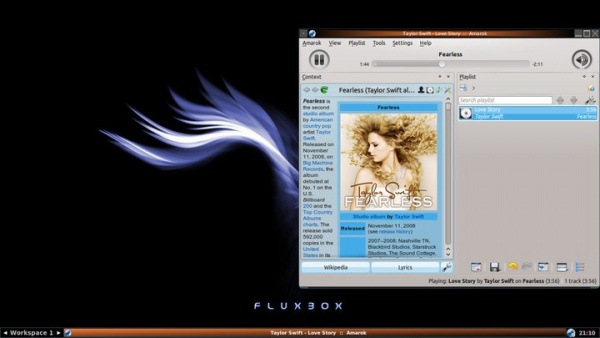
If Amarok is taking to long to load, add
exec kdeinit
to ~/.fluxbox/startup.
LXDE
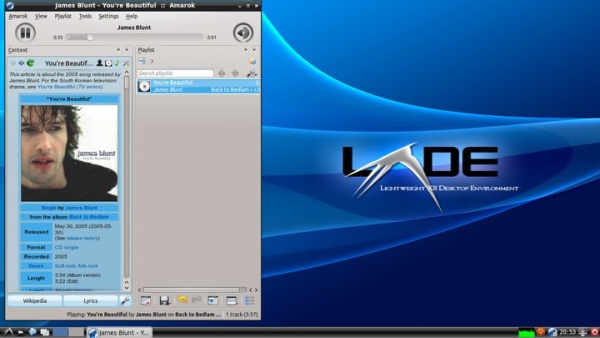
In case Amarok starts slowly in LXDE, you can add to the startup applications using the command.
