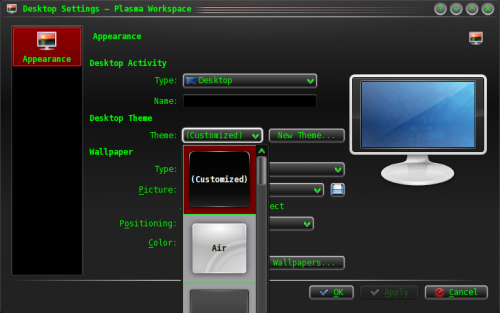Plasma/TweakingPlasma/zh-cn: Difference between revisions
Appearance
m Created page with "这里你能选择'''Plasma工作空间'''不同的对象使用何种主题。随你喜欢的去设置他们(先应用整套主题有助于测试每个plasma元素),然后..." |
m Created page with "=== 应用 "(自定义)" 主题 ===" |
||
| Line 46: | Line 46: | ||
[[File:Desktop-theme-details-dialog.png|500px|center|thumb]] | [[File:Desktop-theme-details-dialog.png|500px|center|thumb]] | ||
=== | === 应用 "(自定义)" 主题 === | ||
[[File:Desktop-settings-rightclick.png|500px|center|thumb]] | [[File:Desktop-settings-rightclick.png|500px|center|thumb]] | ||
Revision as of 07:28, 23 January 2011
类似Windows Vista 带时钟和新闻的侧边栏
再次证明 Windows 能做的,KDE 软件一样可以……
创建面板
- 右击桌面
- 点击
- 点击面板上的
- 点拖拽面板到屏幕的一侧
- 设置想要的高度和宽度,但要使得面板足够宽显示放置的部件
添加部件
- 仍在面板上点击
- 添加部件和或
隐藏面板
- 点击
- 点击 选项
完成!
成果

使用多套Plasma主题
Plasma工作空间允许用户创建自定义的主题,这类主题下部件可用使用多套主题装饰。比如说,可以让任务栏用oxygen主题,同时时钟使用Aya主题,已经更多可以定制的,允许你设定每个对象使用最佳的plasma主题。

创建 "(自定义)" 主题
用Krunner 或 系统设置打开 设置框 :
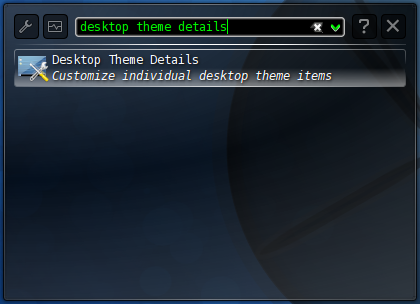
这里你能选择Plasma工作空间不同的对象使用何种主题。随你喜欢的去设置他们(先应用整套主题有助于测试每个plasma元素),然后点击 。
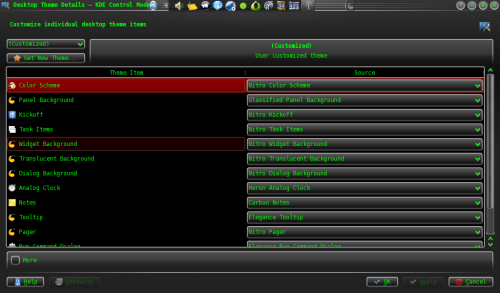
应用 "(自定义)" 主题

At this point, the workspace settings dialog should list a Plasma theme entitled (Customized). This is the theme mashup that you have created. Select it and hit .