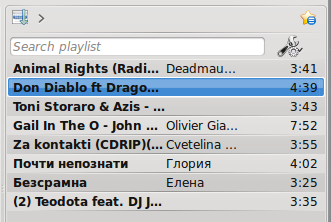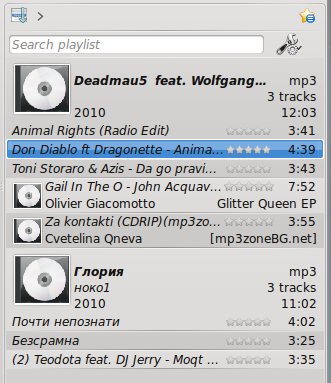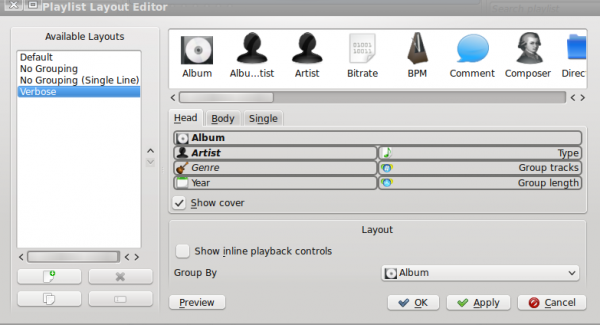Amarok/Manual/References/MenuAndCommandReference/Playlist: Difference between revisions
Appearance
→No Grouping: centered and shunk images |
|||
| Line 40: | Line 40: | ||
<menuchoice>Playlist -> Playlist Layouts -> No Grouping</menuchoice> | <menuchoice>Playlist -> Playlist Layouts -> No Grouping</menuchoice> | ||
[[File:Amarok_playlist_layout_nog1.png| | [[File:Amarok_playlist_layout_nog1.png|center|300px]][[File:Amarok_playlist_layout_nog1_s.png|center|250px]] | ||
==== No Grouping (Single line) ==== | ==== No Grouping (Single line) ==== | ||
Revision as of 10:52, 6 February 2011
Overview
This is a top-level drop down menu where can configure your Playlist. From here you can add more tracks, streaming radio channels, and clean your playlist.
Items
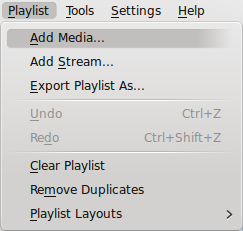
| Menu Item | Description | Shortcut |
|---|---|---|
| Opens a media file to be played in Amarok | ||
| Choose different streaming radio channels using the URL bar, by pasting or typing the link | ||
| Save your favorite playlists in various formats - mp3 streaming, Shoutcast, xspf | ||
| Go one step backward | Ctrl + Z | |
| Click "Redo" to do the last step over again | Ctrl + Shift + Z | |
| Cleans the current Playlist | ||
| Removes duplicate entries in the Playlist | ||
| Changes the visual style of the Playlist |
Playlist Layouts
From switch between different layouts with radio buttons, and configure your personal Playlist layout.
Default
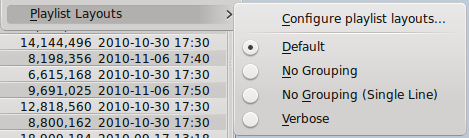
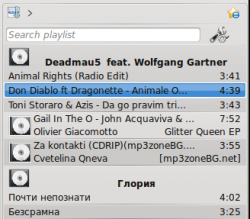
No Grouping
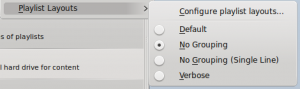
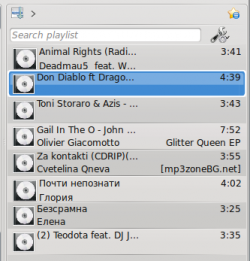
No Grouping (Single line)
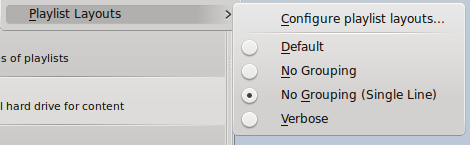
Verbose
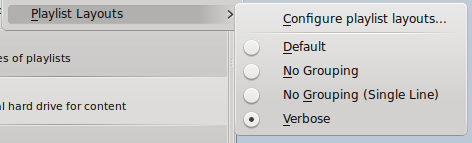
Configure playlist layout...
This option allows you to make your own Playlist layout; display Artist, Genre, Year, BPM and so forth.