Amarok/Manual/Organization/ScriptManager: Difference between revisions
Appearance
Removed all specific information except for changes, linked to config page |
No edit summary |
||
| Line 9: | Line 9: | ||
|- | |- | ||
| [[File:Amarok_script_manager.png|250px|thumb|Script Manager before 2.4.1]] || [[File:Amarok2.4.1ConfigScripts.png|300px|thumb|Script Configuration dialog 2.4.1]] | | [[File:Amarok_script_manager.png|250px|thumb|Script Manager before 2.4.1]] || [[File:Amarok2.4.1ConfigScripts.png|300px|thumb|Script Configuration dialog 2.4.1]] | ||
|} | |} | ||
Please refer to [[Special:myLanguage/Amarok/Manual/ConfiguringAmarok#Scripts|Configuring Amarok -> Scripts]] for more information. | Please refer to [[Special:myLanguage/Amarok/Manual/ConfiguringAmarok#Scripts|Configuring Amarok -> Scripts]] for more information. | ||
{{Prevnext2 | {{Prevnext2 | ||
Revision as of 08:02, 21 March 2011
Script Manager, now Configure Amarok -> Scripts
The Script Manager contains the options required to extend the functionality of Amarok through custom scripts. It was reached from the top-level menu until Amarok 2.4.1. Now, it is reached from the menu, . Scripts can be installed from downloaded script packages, or from the button (formerly installer) which can fetch and install the latest user-contributed scripts from the Internet.
| Amarok Scripts | |
|---|---|
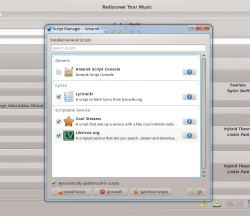 |
 |
Please refer to Configuring Amarok -> Scripts for more information.
