Plasma/Clocks/uk: Difference between revisions
No edit summary |
Created page with "Типово, на стільниці передбачено один віджет годинника на панелі керування. У цій документації..." |
||
| Line 6: | Line 6: | ||
[[Image:clock_widgets.png|thumb|400px|center|Віджет аналогового годинника на стільниці та віджет цифрового годинника на панелі.]] | [[Image:clock_widgets.png|thumb|400px|center|Віджет аналогового годинника на стільниці та віджет цифрового годинника на панелі.]] | ||
Настанови щодо додавання віджета на стільницю або панель, його пересування або зміну його розмірів викладено [[Special:myLanguage/Plasma#Widgets|тут]]. | Настанови щодо додавання віджета на стільницю або панель, його пересування або зміну його розмірів викладено [[Special:myLanguage/Plasma#Widgets|тут]]. | ||
| Line 13: | Line 11: | ||
Віджети годинників показуватимуть системний час, якщо ви не накажете їм показувати час у іншому часовому поясі. Якщо ви натиснете віджет, буде показано панель календаря. Виведіть вказівник миші за межі цієї панелі і клацніть лівою кнопкою миші, щоб панель зникла. | Віджети годинників показуватимуть системний час, якщо ви не накажете їм показувати час у іншому часовому поясі. Якщо ви натиснете віджет, буде показано панель календаря. Виведіть вказівник миші за межі цієї панелі і клацніть лівою кнопкою миші, щоб панель зникла. | ||
Типово, на стільниці передбачено один віджет годинника на панелі керування. У цій документації ми зосередимося на описі цього годинника. Втім, усе написане також стосується і віджета годинника, який можна додати безпосередньо на стільницю. | |||
A click with the right mouse button gives you a context menu. Choosing <menuchoice>Show Alternatives</menuchoice> lets you pick another clock widget and choosing <menuchoice>Configure</menuchoice> lets you configure the actual clock widget. | |||
[[Image:clock_widget_alternatives.png|thumb|400px|center|The five alternative clock widgets]] | |||
You may choose between an analog clock, a binary clock, a digital clock, a calendar and a fuzzy clock. | |||
The '''analogue clock''' is a classic clock with clock hands. With <menuchoice>Configure</menuchoice> you can add a second hand and show time zone. | |||
The '''binary clock''' shows time in a binary format. This is made by “flashing up” LEDs. With <menuchoice>Configure</menuchoice> you may choose whether a gird is to be displayed, the inactive LED should flash up too (in a different colour) or if seconds should be shown. Additionally, the color of the LED can be changed. | |||
The '''digital clock''' shows time as on a digital watch. There are more options with <menuchoice>Configure</menuchoice> here as for the other clock widgets. There are several tabs on <menuchoice>Configure</menuchoice> menu. | |||
<menuchoice>Appearance</menuchoice>: here you can set whether date, seconds and time zone to be shown. The clock can be changed between 12-hour mode and 24-hour mode and the font style can be changed. | |||
<menuchoice>Calendar</menuchoice>: If you wish you may add week numbers to the calendar. | |||
<menuchoice>Time Zones</menuchoice>: Here you may change the time zone of the time shown. | |||
The '''fuzzy clock''' shows the time as a spoken expression like “Twenty to six”. With <menuchoice>Configure</menuchoice> you may change font to “bold” or “italic”. Additionally, the fuzziness of the clock can be adjusted. At maximum accurateness, it will change all five minutes, with increasing fuzziness the time of changes will increase. At maximum fuzziness, it may only say “Weekend”. | |||
The '''calendar''' widget will not display a clock, but a calendar view instead. With <menuchoice>Configure</menuchoice> you may add week number to be shown. | |||
[[Category:Стільниця/uk]] | [[Category:Стільниця/uk]] | ||
[[Category:Віджети/uk]] | [[Category:Віджети/uk]] | ||
Revision as of 09:16, 27 April 2020
Віджети годинників
Розробниками створено декілька віджетів Плазми, за допомогою яких ви зможете слідкувати за часом на вашому екрані.

Настанови щодо додавання віджета на стільницю або панель, його пересування або зміну його розмірів викладено тут.
Віджети годинників показуватимуть системний час, якщо ви не накажете їм показувати час у іншому часовому поясі. Якщо ви натиснете віджет, буде показано панель календаря. Виведіть вказівник миші за межі цієї панелі і клацніть лівою кнопкою миші, щоб панель зникла.
Типово, на стільниці передбачено один віджет годинника на панелі керування. У цій документації ми зосередимося на описі цього годинника. Втім, усе написане також стосується і віджета годинника, який можна додати безпосередньо на стільницю.
A click with the right mouse button gives you a context menu. Choosing lets you pick another clock widget and choosing lets you configure the actual clock widget.
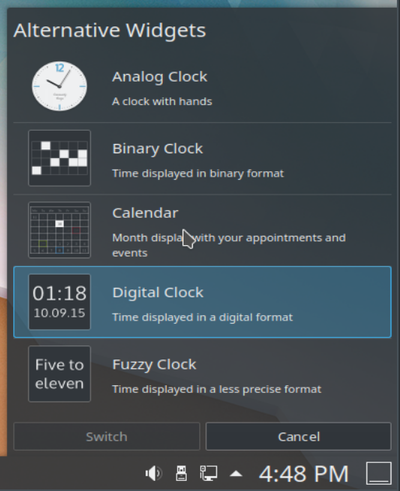
You may choose between an analog clock, a binary clock, a digital clock, a calendar and a fuzzy clock.
The analogue clock is a classic clock with clock hands. With you can add a second hand and show time zone.
The binary clock shows time in a binary format. This is made by “flashing up” LEDs. With you may choose whether a gird is to be displayed, the inactive LED should flash up too (in a different colour) or if seconds should be shown. Additionally, the color of the LED can be changed.
The digital clock shows time as on a digital watch. There are more options with here as for the other clock widgets. There are several tabs on menu.
: here you can set whether date, seconds and time zone to be shown. The clock can be changed between 12-hour mode and 24-hour mode and the font style can be changed.
: If you wish you may add week numbers to the calendar.
: Here you may change the time zone of the time shown.
The fuzzy clock shows the time as a spoken expression like “Twenty to six”. With you may change font to “bold” or “italic”. Additionally, the fuzziness of the clock can be adjusted. At maximum accurateness, it will change all five minutes, with increasing fuzziness the time of changes will increase. At maximum fuzziness, it may only say “Weekend”.
The calendar widget will not display a clock, but a calendar view instead. With you may add week number to be shown.
