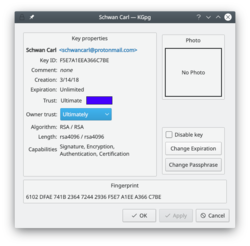Translations:KGpg/3/de: Difference between revisions
Appearance
No edit summary |
No edit summary |
||
| Line 1: | Line 1: | ||
!!FUZZY!!'''KGpg''' ist in [[Konqueror | Konqueror]] und [[Dolphin | Dolphin]] integriert, wo Sie Dateien über ein Kontext-Menü verschlüsseln können, mit oder ohne Signatur. | !!FUZZY!!'''KGpg''' ist in [[Konqueror | Konqueror]] und [[Dolphin | Dolphin]] integriert, wo Sie Dateien über ein Kontext-Menü verschlüsseln können, mit oder ohne Signatur. | ||
{| | |||
| [[Image: Kgpg-props.png | thumb | 250px | Schlüssel-Eigenschaften anzeigen]] | | | | [[Image: Kgpg-options.png | thumb | 250px | Rechtsklick auf einen Schlüssel, um die Optionen anzuzeigen.] ] | | [[Image: Kgpg-props.png | thumb | 250px | Schlüssel-Eigenschaften anzeigen]] | | | | [[Image: Kgpg-options.png | thumb | 250px | Rechtsklick auf einen Schlüssel, um die Optionen anzuzeigen.] ] | ||
| | |} | ||