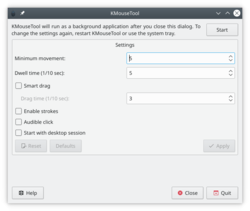KMouseTool/uk: Difference between revisions
Appearance
Created page with "KMouseTool" |
Created page with "{|style="text-align:center"
|250px|| ||'''KMouseTool надсилає сигнал про клацання кнопкою миші кожн..." |
||
| Line 1: | Line 1: | ||
<languages /> | <languages /> | ||
{|style="text-align:center" | {|style="text-align:center" | ||
|[[Image:kmousetool_screen.png|250px]]|| ||'''KMouseTool | |[[Image:kmousetool_screen.png|250px]]|| ||'''KMouseTool надсилає сигнал про клацання кнопкою миші кожного разу, коли вказівник затримується на одному місці на деякий час. Програму було створено для допомоги людям, які страждають на ушкодження, що призводять до болів під час натискання на кнопки.''' | ||
|} | |} | ||
Revision as of 12:48, 29 June 2011
KMouseTool can eliminate the pain caused by clicking the mouse, and helps many people to use the computer without pain. Unfortunately, some pain can also be caused by simply moving the mouse around the table. If you are experiencing computer-related pain and haven't yet seen a doctor, please do so.
Just to make it absolutely clear: while KMouseTool can help reduce the pain caused by clicking the mouse, it cannot help any pain caused by moving the mouse. And, like all ergonomic tools, your mileage may vary.
Features
- Configurable minimum movement in pixels before KMouseTool will attempt to click the mouse
- Configurable time the mouse has to pause before KMouseTool clicks
- Smart drag (the ability to choose the time KMouseTool waits, after it clicks down, before it clicks back up if you don't move the mouse)
- Support of strokes
- Audible click
- Ability to start the application with desktop
A full manual helps you through every detail.