KFind/zh-cn: Difference between revisions
Appearance
mNo edit summary |
Updating to match new version of source page |
||
| Line 4: | Line 4: | ||
|[[Image:Kfind.png|thumb|250px]]|| ||'''根据文件名,类型或内容查找文件''' | |[[Image:Kfind.png|thumb|250px]]|| ||'''根据文件名,类型或内容查找文件''' | ||
|} | |} | ||
'''KFind''' | '''KFind''' can be used as a standalone file search tool, launched by '''[[Special:myLanguage/KRunner|KRunner]]''' or from your menu. It is also integrated into '''[[Special:myLanguage/Konqueror|Konqueror]]''' and '''[[Special:myLanguage/Dolphin|Dolphin]]''' as <menuchoice>Find File</menuchoice> in the <menuchoice>Tools</menuchoice> menu. Being equipped with a [[Special:myLanguage/GUI|GUI]], it is often handier than the [[Special:myLanguage/CLI|CLI]] tool named [[Special:myLanguage/find|find]] which requires advanced skills in instruction syntax formulation. | ||
三个标签页可以设置搜索。 | 三个标签页可以设置搜索。 | ||
Revision as of 05:10, 26 September 2017
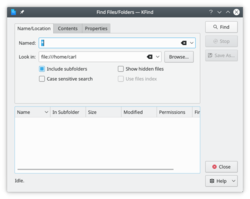 |
根据文件名,类型或内容查找文件 |
KFind can be used as a standalone file search tool, launched by KRunner or from your menu. It is also integrated into Konqueror and Dolphin as in the menu. Being equipped with a GUI, it is often handier than the CLI tool named find which requires advanced skills in instruction syntax formulation.
三个标签页可以设置搜索。
标签
- 指定文件名称
- 名称中可以使用通配符 * 和 ?
- 指定一个开始目录
- 决定是否也搜索子目录
- 指定搜索是否不区分大小写
标签
- 选择查找的文件类型
- 指定搜索字词
- 名称/位置标签的文件名称框中设定'*'会很有用
- 选择区分大小写
- 包含二进制文件?
标签
- 根据创建时间查找文件
- 用时间限定搜索的范围 - 例如 "在之前的 2 小时"
- 根据文件大小查找文件,比如 "至少 2 MB"
- 限定搜索文件所属用户和组
所有的搜索标准都能在你的搜索中用 - 没有规定限制你只能用一个标签页,所以你可以这样搜索"/home 目录下全部文件及该目录的任意子文件夹,包含大写的"Silkstone" 文本,同时属于"Accounts"组。

