Plan/Manual/Task Execution View: Difference between revisions
Appearance
Created page with "==Description== {| |The Task Execution View is used to inspect task performance information. ||250px|thumb |} =Data= {| |Progress informatio..." |
mNo edit summary |
||
| Line 59: | Line 59: | ||
---- | ---- | ||
{| | {{Plan/Prevnext|prevpage=Task Status View|indextext=Contents|nextpage=Task Gantt View}} | ||
| | |||
[[Category:Office]] | [[Category:Office]] | ||
Revision as of 06:45, 10 October 2019
Description
| The Task Execution View is used to inspect task performance information. |  |
Data
| Progress information can be edited in-line as described here or by using the task progress dialog. | 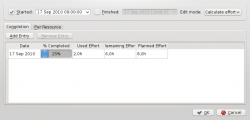 |
The following columns are displayed as default:
| Column | Description |
| Name | The name of the task. |
| Status | Task status |
| % Completed | Task completion |
| Responsible | The person responsible for this task. |
| Assignment | The resources assigned to this task. |
| SPI | Schedule Performance Index. (BCWP / BCWS) |
| BCWS | Budgeted Cost of Work Scheduled. |
| BCWP | Budgeted Cost of Work Performed. |
| ACWP | Actual Cost of Work Performed. |
| Description | Task description |
Configuration
Using the context menu, the view can be configured to show / hide the Project, split / unsplit the tree view or it can be configured using the configure dialog.
| The configure dialog enables you to tailor the amount of information the view displays to fit your needs. | 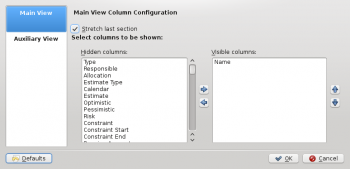 |
