System Settings/Login Screen/it: Difference between revisions
Appearance
Updating to match new version of source page |
Created page with "{|class="tablecenter vertical-centered" |300px|thumb|center |Impostazioni della schermata d'accesso |}" |
||
| Line 3: | Line 3: | ||
{|class="tablecenter vertical-centered" | {|class="tablecenter vertical-centered" | ||
|[[Image:Settings-login-screen.png|300px|thumb|center]] | |[[Image:Settings-login-screen.png|300px|thumb|center]] | ||
| | |Impostazioni della schermata d'accesso | ||
|} | |} | ||
Revision as of 18:51, 1 September 2011
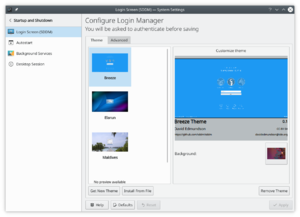 |
Impostazioni della schermata d'accesso |
This settings module allows you to configure the login procedure. You can find more details about these settings in the Handbook.
Comodità
Se non vuoi digitare il tuo nome utente e la password all'accesso, qui puoi selezionare , poi seleziona l'utente con cui vuoi accedere automaticamente e premi . Ricorda, però, che chiunque in grado di avere accesso fisico al tuo computer o portatile avrà accesso all'istante a tutti i tuoi dati. Devi fare una valutazione dei rischi prima di utilizzare questo strumento.

