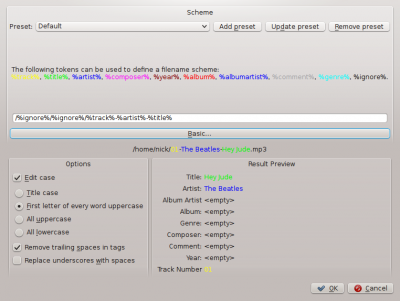Amarok/Manual/Organization/TagEditor/pl: Difference between revisions
Created page with "{| |- ! Tag ! Opis |- | <menuchoice>Tytuł</menuchoice> | Tytuł utworu. |- | <menuchoice>Wykonawca</menuchoice> | Artysta lub zespół wykonujący utwór. |- | <menuchoice>Kompo..." |
Created page with "===== Edycja Tagów Pojedynczego Utworu =====" |
||
| Line 53: | Line 53: | ||
|} | |} | ||
===== | ===== Edycja Tagów Pojedynczego Utworu ===== | ||
In this mode you can change all supported tags of the chosen file. | In this mode you can change all supported tags of the chosen file. | ||
Revision as of 20:13, 29 November 2011
Edytor Tagów
Wbudowany Edytor Tagów pozwala przeglądać i zmieniać metadane plików w kolekcji. By otworzyć edytor kliknij prawym przyciskiem myszy na zaznaczone utwory lub utwór, wybierz i wybierz panel
Manualna Edycja Tagów
Zmień odpowiednią linię do pożądanej wartości i kliknij . Wybranie odrzuca wszystkie niezapisane zmiany.
Tagi (Etykiety)
Tagi to metadane takie jak numer utworu czy nazwa wykonawcy utworu zapisywanymi w pliku. Bardzo popularnym typem tagów jest ID3 tag.
Lista etykiet obsługiwanych przez Amarok:
| Tag | Opis |
|---|---|
| Tytuł utworu. | |
| Artysta lub zespół wykonujący utwór. | |
| Kompozytor utworu. | |
| Artysta lub zespół wykonujący album. | |
| Tytuł albumu. | |
| Numer płyty albumu. Istotne przy wielopłytowych albumach. | |
| Gatunek utworu. Może być wpisany niestandardowo ale zwykle wykorzystywany jest jeden ze zdefiniowanych. | |
| Tempo utworu. | |
| Numer utworu w albumie. | |
| Rok wydania albumu. | |
| Tekstowy komentarz do utworu. |
Edycja Tagów Pojedynczego Utworu
In this mode you can change all supported tags of the chosen file.

Edit Several Tracks
Several tracks can be selected by clicking on the artist, album, or genre in the your collection or by selecting several tracks in the playlist using the Ctrl (non-sequential) or Shift (sequential) key.
All At Once
More general tags can be set for a group of tags at once. It works just like the single-track-mode, but the title and track number tags are locked.
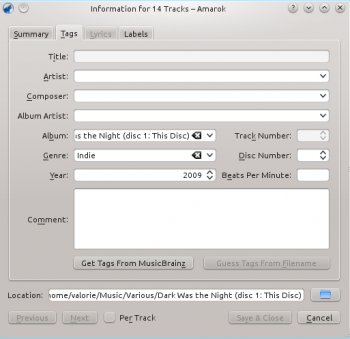
Track By Track
This mode is pretty similar to the single-track-mode, except for the ability to switch between the selected tracks using the and buttons. It is activated by clicking on the checkbox on the bottom of the window.

Get Tags from MusicBrainz
A new feature in Amarok 2.4 is the ability to guess tags from the MusicBrainz database. Click the , wait a moment for the database to be searched for matches, and then , or .
If you have the packages libofa and ffmpeg installed, and Amarok is compiled with them, Musicbrainz will be able to use "fingerprinting" (the MusicDNS service) to search for albums and tracks without good filenames or existing tags.

Guess Tags From Filename
It is also possible to tag tracks using information in the filename. This is a very convenient feature when dealing with lots of files with a consistent naming scheme.
Some tracks need to be edited manually, because special characters like single quotes are omitted in file names. A preview helps to create the correct pattern.
Options
There are also several options to format the result. These are self-explanatory.

Basic
In the basic view you get a drag-and-drop menu to create the pattern in the filename.
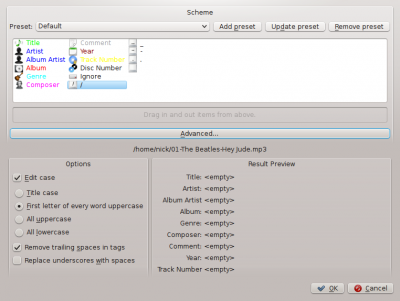
Example
Filename: 03-social_distortion-dont_take_me_for_granted.mp3
Tracknumber: 03
Artist: Social Distortion
Title: Don't Take Me For Granted
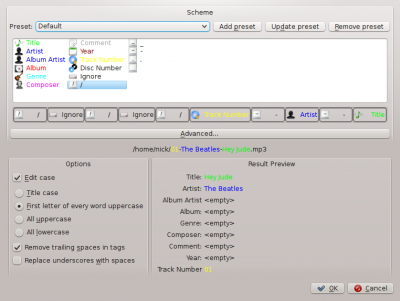
Advanced
In the advanced view you can create a pattern using markers in a string.
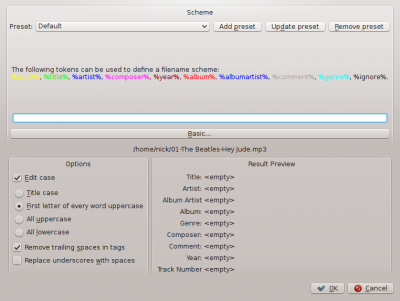
Example
Filename: 03-social_distortion-dont_take_me_for_granted.mp3
Tracknumber: 03
Artist: Social Distortion
Title: Don't Take Me For Granted