Amarok/Manual/Organization/Collection/RemoteCollections/Samba/da: Difference between revisions
Importing a new version from external source |
Importing a new version from external source |
||
| Line 7: | Line 7: | ||
===== Klient ===== | ===== Klient ===== | ||
Du skal montere den delte ressource for at kunne bruge den i '''Amarok'''. For at gøre dette skal du installere pakken ''smbfs''. Brug kommandoen | |||
{{Input|1=sudo mount -t cifs //'''host'''/'''share''' '''/mount-point/'''}} | {{Input|1=sudo mount -t cifs //'''host'''/'''share''' '''/mount-point/'''}} | ||
til at montere ressourcen. Når du har gjort dette kan du bruge ressourcen som om den var en mappe på din egen maskine, og du kan føje den til din lokale samling. | |||
===== Server ===== | ===== Server ===== | ||
Revision as of 09:15, 3 December 2011
Samba
Samba er en åben implementering af SMB/CIFS-protokollen, som bruges til at dele filer og printere i et netværk. De fleste moderne filmanagere som Dolphin og Nautilus understøtter denne protokol.
Klient
Du skal montere den delte ressource for at kunne bruge den i Amarok. For at gøre dette skal du installere pakken smbfs. Brug kommandoen
sudo mount -t cifs //'''host'''/'''share''' '''/mount-point/'''
til at montere ressourcen. Når du har gjort dette kan du bruge ressourcen som om den var en mappe på din egen maskine, og du kan føje den til din lokale samling.
Server
The easiest way is to use your file manager. On Debian-based distributions like Ubuntu you can install a Dolphin extension to manage shares using
sudo apt-get install kdenetwork-filesharing
Open the properties of a folder in Dolphin and switch to the tab.
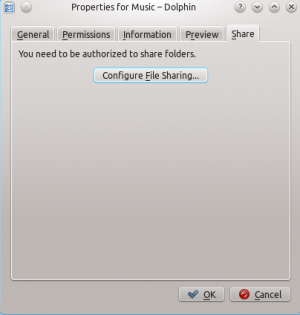
Click to open the configuration dialog.
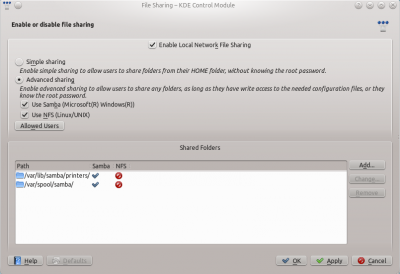
Change the settings to and the to .
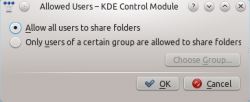
Then you can add the folder to the shares. Click at and share the desired folder with Samba.
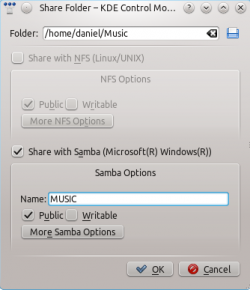
The folder should now be accessible to the network.
