Amarok/Manual/References/KeybindingReference/AmarokShortcuts/da: Difference between revisions
Appearance
Importing a new version from external source |
Importing a new version from external source |
||
| Line 2: | Line 2: | ||
==== Amaroks genveje ==== | ==== Amaroks genveje ==== | ||
Kontrollér '''Amarok''' ved hjælp af ''tastaturgenveje'', som er kombinationer af taster, som hver kontrollerer en specifik handling. '''Amarok''' har standardgenveje, men du kan også definere dine egne. | |||
===== Default Shortcuts ===== | ===== Default Shortcuts ===== | ||
Revision as of 11:44, 27 December 2011
Amaroks genveje
Kontrollér Amarok ved hjælp af tastaturgenveje, som er kombinationer af taster, som hver kontrollerer en specifik handling. Amarok har standardgenveje, men du kan også definere dine egne.
Default Shortcuts
| Action | Shortcut |
|---|---|
| Increase Volume | + |
| Decrease Volume | - |
| Jump to | Ctrl + J |
| Play Media... | Ctrl + O |
| Play/Pause | Space |
| Previous Browser | Ctrl + Left |
| Queue Track | Ctrl + D |
| Quit | Ctrl + Q |
| Redo | Ctrl + Shift + Z |
| Seek Backward | Left |
| Seek Forward | Right |
| Activate Search Bar | Ctrl + F |
| Toggle Full Screen | Ctrl + Shift + F |
| Undo | Ctrl + Z |
| Save Playlist | Ctrl + S |
| Select all | Ctrl + A |
| Rename | F2 |
How to make shortcuts
You can configure shortcuts from where you can change or make new shortcuts.
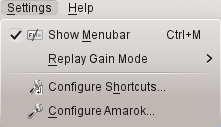
How to use Configure Shortcuts...
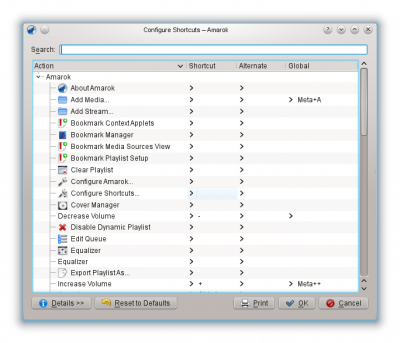
| Button | Description |
|---|---|
| Search Actions and Shortcuts. | |
| Add, remove and get more information about shortcut schemes. | |
| Reset all custom shortcuts back to default. | |
| Print the list of shortcuts. | |
| Save all changes. | |
| Close window without saving changes. |
When you select an action, that opens a sub-window where you can choose between two radio buttons, and . If you choose you'll use the default shortcut. If you choose you'll configure and use your shortcut for this action.

