KAddressBook/es: Difference between revisions
Created page with '===Requisitos iniciales===' |
Created page with ''''Nepomuk''' debe estar en ejecución. Abre SystemSettings > Pestaña Avanzado > Búsqueda de Escritorio y activa Nepomuk. '''Strigi''' puede ser demasiado pesado en recursos ...' |
||
| Line 21: | Line 21: | ||
===Requisitos iniciales=== | ===Requisitos iniciales=== | ||
'''Nepomuk''' | '''Nepomuk''' debe estar en ejecución. Abre SystemSettings > Pestaña Avanzado > Búsqueda de Escritorio y activa Nepomuk. '''Strigi''' puede ser demasiado pesado en recursos para tu hardware, pero la activación de Strigi es opcional. Desactívalo si te da problemas, aunque la falta de indexación necesariamente impactará en la medida en que Nepomuk puede trabajar. '''MySQL''' debe estar funcionando. Esto ha dado problemas en algunas distribuciones. Si tienes problemas probablemente te beneficiarás de la lectura de '''[[Akonadi_4.4/Troubleshooting|esta página de solución de problemas]]'''. | ||
===Enabling Resources=== | ===Enabling Resources=== | ||
Revision as of 11:50, 22 June 2010
Template:I18n/Language Navigation Bar
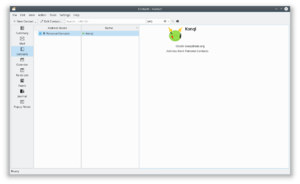 |
KAddressBook renace para hacer que tus datos estén disponibles en todas tus aplicaciones |
Introducción
KAddressBook es un trabajo en progreso. Esto no significa que sea inestable, pero si significa que no está completa. El diseño que ves en esta versión es muy diferente del de la versión antigua, y es bastante posible que en la siguiente versión vuelva a ser diferente, a medida que haya más características disponibles.
Configuración de tu nueva libreta de direcciones
Migración automática
Si has usado KAddressBook anteriormente probablemente sabrás de que se guardaba en ~/.kde/share/apps/kabc/std.vcf. Cuando instalas KDE SC 4.4, la herramienta de migración automática examina ese archivo y configura un recurso de Akonadi utilizando los datos que contiene. Sin embargo, es posible que algunas otras cosas necesiten ser comprobadas. Como se trata de una tecnología completamente nueva, las distribuciones pueden no haber sido capaces de configurar todo a la perfección.
Requisitos iniciales
Nepomuk debe estar en ejecución. Abre SystemSettings > Pestaña Avanzado > Búsqueda de Escritorio y activa Nepomuk. Strigi puede ser demasiado pesado en recursos para tu hardware, pero la activación de Strigi es opcional. Desactívalo si te da problemas, aunque la falta de indexación necesariamente impactará en la medida en que Nepomuk puede trabajar. MySQL debe estar funcionando. Esto ha dado problemas en algunas distribuciones. Si tienes problemas probablemente te beneficiarás de la lectura de esta página de solución de problemas.
Enabling Resources
Again, your distribution may have already done this for you, but check SystemSettings > Advanced tab > KDE Resources. Make sure that the resources listed there are enabled, then use the 'Set as Standard' button on 'akonadi-resource Personal'. This will make the Personal Contacts addressbook available to KMail.
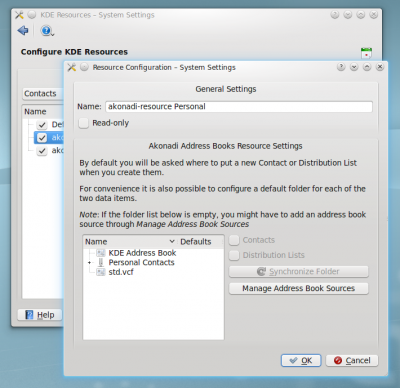
Explore a little further, with the Manage Addressbook Sources button, and you will see that you can examine the settings for your resources:
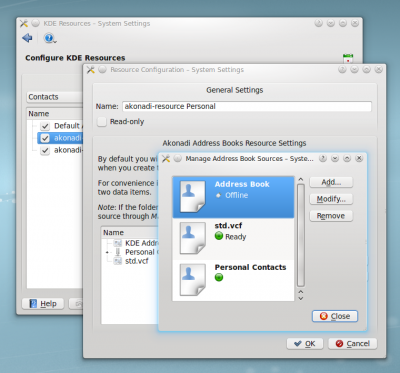
The resources on your system may not match the list you see in this image - that is of no consequence. Personal Contacts is the one of importance for working with KAddressBook and KMail.
In KDE SC 4.5 the path is slightly different although the process is the same. SystemSettings has been redesigned, so KDE resources is now found under Personal Information.
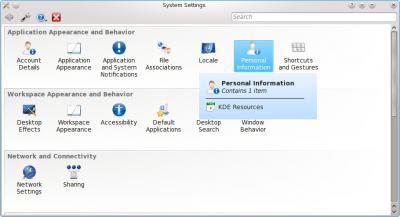
Status of this release
Distribution Lists - the migration tool for your existing distribution lists is not yet released. It is work-in-progress. Where appropriate you can create a new Group - Groups will replace Distribution Lists. Autocompletion makes it quite easy to add entries to the group. In KDE SC <= 4.4.2 you can't use the group quite like a distribution list, typing the name and expecting it to be expanded into a list of names. You can, though, copy and paste the list of names from the right-hand panel. This is not final functionality, but it is a work-around that is possible in some situations. Update - for KDE SC 4.4.3 the alias expansion for Contact Groups from KAddressbook has been backported. Contact Groups still may not be selected in the recipients picker, though.
Invisible fields - some users have been worried because they knew that information was in fields not currently visible. If you check any record in ~/.local/share/contacts/ you will see that the data is not lost. We can expect to see the data becoming visible again in the coming version releases.
Backing up your Data
The page Akonadi_and_AddressBook helps you understand the structure of KAddressBook, so that you can be sure that you have backed up all that you need.
Troubleshooting
A number of common 'teething problems' have been reported in versions shipped with KDE SC 4.4. Many of them disappeared with the advent of 4.4.1, but if you still get error messages, Akonadi_4.4/Troubleshooting has solutions to many problems.

