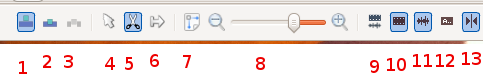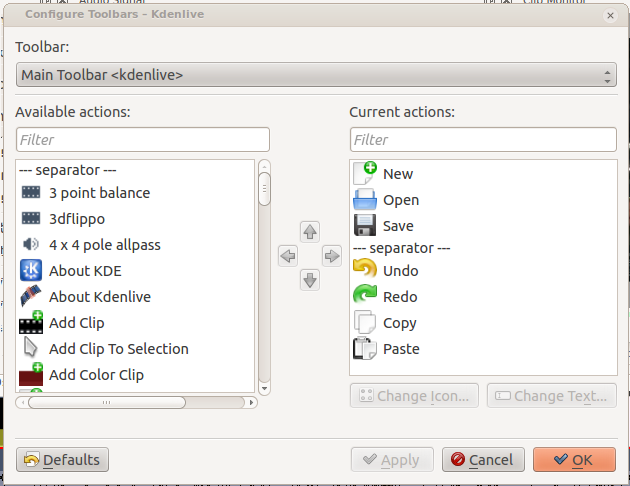Archive:Kdenlive/Manual/Toolbars/da: Difference between revisions
Appearance
Importing a new version from external source |
Importing a new version from external source |
||
| Line 22: | Line 22: | ||
[[File:Kdenlive Configure toolbars.png]] | [[File:Kdenlive Configure toolbars.png]] | ||
=== | === Skjul og vis værktøjslinjerne === | ||
You can toggle the hiding and showing of the toolbars from the [[Special:myLanguage/Kdenlive/Manual/View Menu| View menu]] using the <menuchoice>Main Toolbar</menuchoice> and <menuchoice>Extra Toolbar</menuchoice> menu items. You can also control this from the [[Special:myLanguage/Kdenlive/Manual/Settings_Menu/Toolbars_Shown|Toolbars Shown]] menu item in the <menuchoice>Settings</menuchoice> menu. | You can toggle the hiding and showing of the toolbars from the [[Special:myLanguage/Kdenlive/Manual/View Menu| View menu]] using the <menuchoice>Main Toolbar</menuchoice> and <menuchoice>Extra Toolbar</menuchoice> menu items. You can also control this from the [[Special:myLanguage/Kdenlive/Manual/Settings_Menu/Toolbars_Shown|Toolbars Shown]] menu item in the <menuchoice>Settings</menuchoice> menu. | ||
Revision as of 15:52, 24 November 2012
Værktøjslinjer
Hovedværktøjslinjen og de andre
Kdenlive har en hovedværktøjslinje
og en ekstra værktøjslinje. Som standard indeholder den ekstra værktøjslinje renderingsknappen ![]() .
.
og en værktøjslinje for neden
For mere information om den nederste værktøjslinje se Redigering
Konfigurtion af værktøjslinjerne
De værktøjer, som skal være tilgængelige i værktøjslinjerne defineres i .
Skjul og vis værktøjslinjerne
You can toggle the hiding and showing of the toolbars from the View menu using the and menu items. You can also control this from the Toolbars Shown menu item in the menu.