KInfoCenter/it: Difference between revisions
No edit summary |
No edit summary |
||
| Line 2: | Line 2: | ||
{|class="tablecenter vertical-centered" | {|class="tablecenter vertical-centered" | ||
|[[Image:Kinfocenter.png|thumb|300px|The Summary Screen]]|| '''KInfocenter | |[[Image:Kinfocenter.png|thumb|300px|The Summary Screen]]|| '''KInfocenter offre una serie di informazioni sull'hardware e sulle sue caratteristiche''' | ||
|} | |} | ||
Revision as of 19:12, 20 March 2013
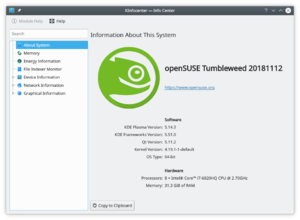 |
KInfocenter offre una serie di informazioni sull'hardware e sulle sue caratteristiche |
Caratteristiche
Aree di particolare interesse potrebbe essere
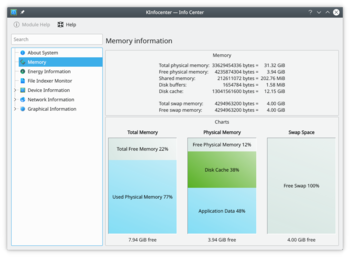
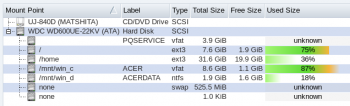
così come
- Lo stato delle condivisioni Samba
- Informazioni sul processore
- Capacità sonore
- Il tuo server X e le capacità video
e molto, molto altro.
Puoi consultare il suo manuale qui.
Consigli e suggerimenti
Se hai problemi ad espandere la vista ad albero è perché KInfoCenter utilizza i seguenti metodi:
Freccia sinistra: chiudere
Freccia destra: espandere
Su: su
Giù: giù
Invio: selezionare (elemento non espandibile)
