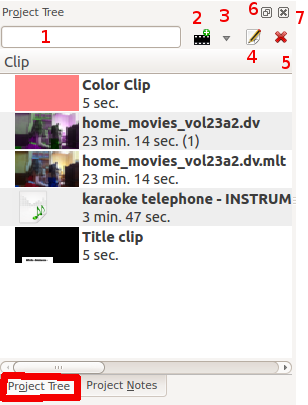Archive:Kdenlive/Manual/Projects and Files/Project Tree/zh-tw: Difference between revisions
Appearance
Created page with "在小括號內的數字是素材出現在時間軸上的次數。在螢幕照像中的home_movies_vol23a2.dv短片, 23分14秒的長度,在時間軸上出現過一次。" |
Created page with "==== 專案樹 - 右鍵的選單 ====" |
||
| Line 26: | Line 26: | ||
23分14秒的長度,在時間軸上出現過一次。 | 23分14秒的長度,在時間軸上出現過一次。 | ||
==== | ==== 專案樹 - 右鍵的選單 ==== | ||
The images below show the menu items available when you right click a clip in the project tree. The images show the 0.9.2 and the 0.9.3 version of the menu. In version 0.9.3 of '''Kdenlive''' the transcode submenu item is replaced by a clip jobs submenu item. | The images below show the menu items available when you right click a clip in the project tree. The images show the 0.9.2 and the 0.9.3 version of the menu. In version 0.9.3 of '''Kdenlive''' the transcode submenu item is replaced by a clip jobs submenu item. | ||
Revision as of 03:09, 2 April 2013
專案樹
專案樹是 Kdenlive裏的一個頁籤,其上列出了此專案所用到的素材。
素材可直接從專案樹拖到時間軸
圖上標示1的輸入盒是個過濾器,可以用名稱來過濾出您要的素材。
標示2的小圖示是加上素材的按鈕-把影片或聲音素材加到專案樹裏。
旁邊標示3是an 的下拉選單,讓你選其他種類的素材進專案樹。
標示4是選進來的素材的屬性頁。
標示5的圖示是刪除所選的素材 (是從專案樹刪除,並不會刪檔案總管裏的實體檔案)
標示6是把專案樹的窗切換成浮在上面。
標示7是把專案樹的窗刪除。您仍可透過選 menu,把這個窗秀出來。
在小括號內的數字是素材出現在時間軸上的次數。在螢幕照像中的home_movies_vol23a2.dv短片, 23分14秒的長度,在時間軸上出現過一次。
專案樹 - 右鍵的選單
The images below show the menu items available when you right click a clip in the project tree. The images show the 0.9.2 and the 0.9.3 version of the menu. In version 0.9.3 of Kdenlive the transcode submenu item is replaced by a clip jobs submenu item.
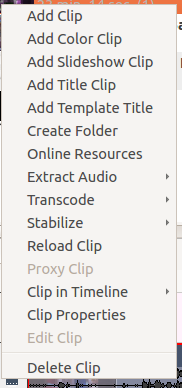 |
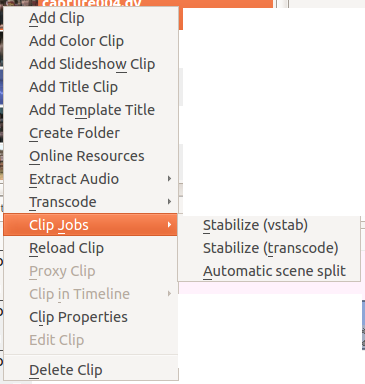 |
| ver 0.9.2 of Kdenlive | ver 0.9.3 of Kdenlive |
The menu items that appear on right click on an item in the project tree are also available from the Project Menu.
- Add Clip
- Add Color Clip
- Add Slideshow Clip
- Add Title Clip
- Add Template Title
- Create Folder
- Online Resources
- Extract Audio
- Transcode
- Stabilize (ver 0.9.2)
- Clip Jobs > Stabilize (ver 0.9.3)
- Clip Jobs > Automatic Scene Split (ver 0.9.3)
- Reload Clip
- Proxy Clip
- Clip in Timeline
- Clip Properties
- Edit Clip
- Delete Clip