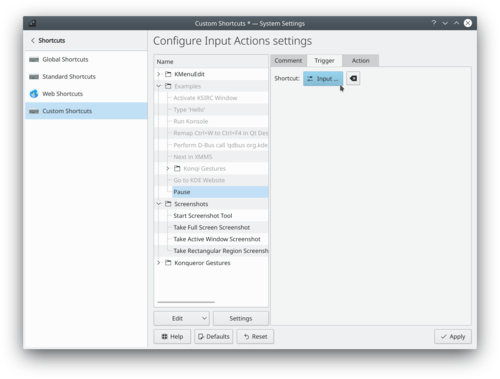Tutorials/hotkeys/da: Difference between revisions
Appearance
Created page with "Vejledning/Hurtigtaster" |
Created page with "I KDE kan du få enhver tast eller tastekombination til at udløse en handling på din computer. For eksempel: Når jeg holder pause fra mit arbejde, så vil jeg have min skæ..." |
||
| Line 1: | Line 1: | ||
<languages /> | <languages /> | ||
I KDE kan du få enhver tast eller tastekombination til at udløse en handling på din computer. For eksempel: Når jeg holder pause fra mit arbejde, så vil jeg have min skærm låst ved at taste <keycap>Pause</keycap>, sådan at mine kolleger ikke kan[http://zvon.org/comp/r/ref-Jargon_file.html#Terms~baggy_pantsing baggy-pantser] mig. | |||
* [http://www.linuxintro.org/wiki/oPen_a_conSole open a console] | * [http://www.linuxintro.org/wiki/oPen_a_conSole open a console] | ||
Revision as of 05:59, 28 January 2015
I KDE kan du få enhver tast eller tastekombination til at udløse en handling på din computer. For eksempel: Når jeg holder pause fra mit arbejde, så vil jeg have min skærm låst ved at taste Pause, sådan at mine kolleger ikke kanbaggy-pantser mig.
- call the command
systemsettings
- select and enter
Pause
- In the tab, click on
- press the Pause key
- go to the tab
- enter
qdbus org.kde.screensaver /ScreenSaver org.freedesktop.ScreenSaver.Lock
or (whatever works)
/usr/lib64/kde4/libexec/kscreenlocker_greet
or (whatever works)
/usr/lib64/kde4/libexec/kscreenlocker --forcelock
- click
- test it by pressing the Pause key