Archive:Kdenlive/Manual/Projects and Files/Project Tree/es: Difference between revisions
Created page with "Los clips se pueden arrastrar desde al árbol de proyecto hacia la Línea de tiempo." |
Created page with "El cuadro de texto etiquetado como 1 es un filtro que selecciona por nombre los clips visibles en el árbol.." |
||
| Line 9: | Line 9: | ||
[[File:kdenlive_project_tree.png|left]] | [[File:kdenlive_project_tree.png|left]] | ||
El cuadro de texto etiquetado como 1 es un filtro que selecciona por nombre los clips visibles en el árbol.. | |||
Icon labeled 2 is the Add Clip Button - adds Video or Audio clips to the Project Tree. | Icon labeled 2 is the Add Clip Button - adds Video or Audio clips to the Project Tree. | ||
Revision as of 02:55, 9 September 2015
El árbol de proyecto
El árbol de proyecto es un pánel en el que Kdenlive enlista todos los clips que se encuentran asociados al proyecto.
Los clips se pueden arrastrar desde al árbol de proyecto hacia la Línea de tiempo.
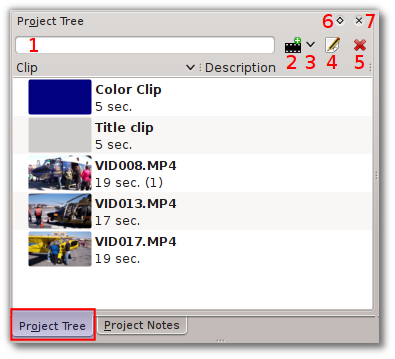
El cuadro de texto etiquetado como 1 es un filtro que selecciona por nombre los clips visibles en el árbol..
Icon labeled 2 is the Add Clip Button - adds Video or Audio clips to the Project Tree.
Drop Down labeled 3 is an drop down list. It allows you to add other clip types to the Project Tree.
Icon labeled 4 brings up the properties for the clip that is selected in the Project Tree.
Icon labeled 5 deletes the selected clip from the Project Tree (but not from the file system).
Icon labeled 6 toggles docking of the Project Tree.
Icon labeled 7 closes the Project Tree. The Project Tree can be made visible again from the menu.
The number in brackets after the length of the clip is the number of times this clip appears in the timeline. In the screenshot, the VID008.MP4 clip is 19 seconds long and appears in the timeline one time.
Project Tree - Right-Click Menu
The images below show the menu items available when you right-click a clip in the Project Tree. The images show the 0.9.3 and the 0.9.6 versions of the menu. In version 0.9.3 of Kdenlive, the Stabilize submenu item was replaced by a Clip Jobs submenu item. In 0.9.6 the Reverse Clip job was added to the Clip Jobs menu group.
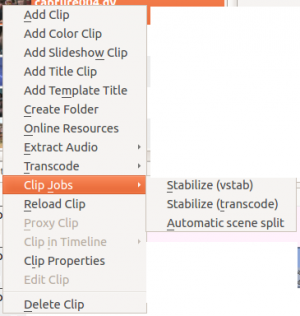 |
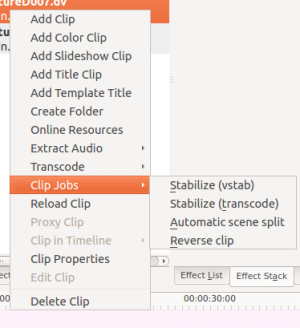 |
| ver 0.9.3 of Kdenlive | ver 0.9.6 of Kdenlive |
The menu items which appear when you right-click on an item in the Project Tree are also available from the Project Menu.
- Add Clip
- Add Color Clip
- Add Slideshow Clip
- Add Title Clip
- Add Template Title
- Create Folder
- Online Resources
- Extract Audio
- Transcode
- Stabilize (ver 0.9.2)
- Clip Jobs > Stabilize (ver 0.9.3)
- Clip Jobs > Automatic Scene Split (ver 0.9.3)
- Clip Jobs > Reverse Clip (ver 0.9.6)
- Reload Clip
- Proxy Clip
- Clip in Timeline
- Clip Properties
- Edit Clip
- Delete Clip
