Kontact/SMS/zh-cn: Difference between revisions
Created page with "== 如何使用Kontact发送短消息 == 在 [http://www.smsjoker.de/ smsjoker]建立一个账号 (或其他类似网站/供应商)。价格是可以接受的,并且在电..." |
Created page with "加载位于 [http://www.kde-apps.org/content/show.php/show.php?content=31672 kde-apps.org]的脚本 “smsjoker-script” 。以root权限打开[[Special:MyLanguage/Konsole|K..." |
||
| Line 7: | Line 7: | ||
在 [http://www.smsjoker.de/ smsjoker]建立一个账号 (或其他类似网站/供应商)。价格是可以接受的,并且在电脑上发送SMS显得高大上。 | 在 [http://www.smsjoker.de/ smsjoker]建立一个账号 (或其他类似网站/供应商)。价格是可以接受的,并且在电脑上发送SMS显得高大上。 | ||
加载位于 [http://www.kde-apps.org/content/show.php/show.php?content=31672 kde-apps.org]的脚本 “smsjoker-script” 。以root权限打开[[Special:MyLanguage/Konsole|Konsole]]。 | |||
复制脚本到 <tt>/usr/local/bin</tt> 并允许其有运行权限: | |||
{{Input|1= | {{Input|1= | ||
Revision as of 10:28, 13 January 2016
如何使用Kontact发送短消息
在 smsjoker建立一个账号 (或其他类似网站/供应商)。价格是可以接受的,并且在电脑上发送SMS显得高大上。
加载位于 kde-apps.org的脚本 “smsjoker-script” 。以root权限打开Konsole。 复制脚本到 /usr/local/bin 并允许其有运行权限:
# cp smsjoker-script /usr/local/bin/
# chmod a+x /usr/local/bin/smsjoker-script
Call up program as the regular user once.
$ smsjoker-script
Now you will find a hidden file called “.smsjoker-script” in your home directory. Open this file with e.g. Kate and change the parameters and . Use values you have used when creating your account.
Last step has to be done in Kontact. Open addressbook and select .
Look for and enter the following string:
smsjoker-script "%N" "%F"
Screenshot:
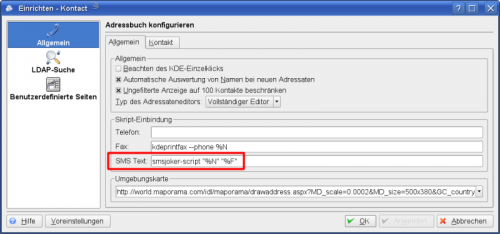 |
How to use this?
Select a contact in your which includes mobile phone number and click on .
Screenshot:
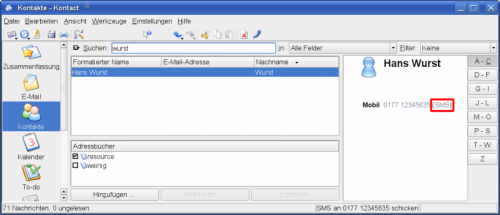 |
A small window appears. Please enter your message.
Screenshot:
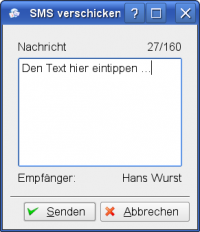 |
After clicking on your SMS is sent.
Another small passive window appears and informs you about the delivery status and account balance.

