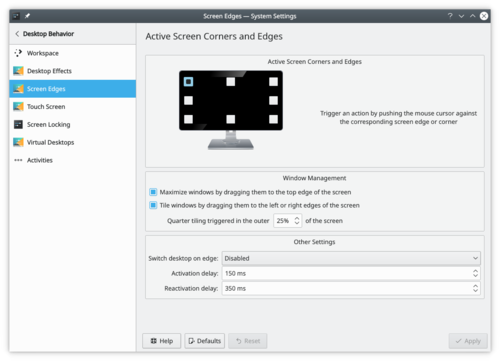System Settings/Screen Edges/fr: Difference between revisions
Appearance
Created page with "Category:Bureau/fr Category:Système/fr Category:Configuration/fr" |
Created page with "== Plus d'information ==" |
||
| Line 4: | Line 4: | ||
[[File:SystemSettingsScreenEdge.png|500px|center|System settings screen edge]] | [[File:SystemSettingsScreenEdge.png|500px|center|System settings screen edge]] | ||
== | == Plus d'information == | ||
* [https://docs.kde.org/trunk5/en/kde-workspace/kcontrol/kwinscreenedges/index.html KDE official documentation] | * [https://docs.kde.org/trunk5/en/kde-workspace/kcontrol/kwinscreenedges/index.html KDE official documentation] | ||
Revision as of 10:02, 25 January 2019
In the Screen Edges module you can choose between certain actions to be triggered when the mouse moves to one of the edges or corners of the screen. Each edge, and each corner can have its own action attached. You can also decide whether you want windows to be maximized when you drag them to the top edge of the screen, or to be tiled when you drag them to the sides of the screen. Finally you can set what happens to windows when you drag them across the screen edge.