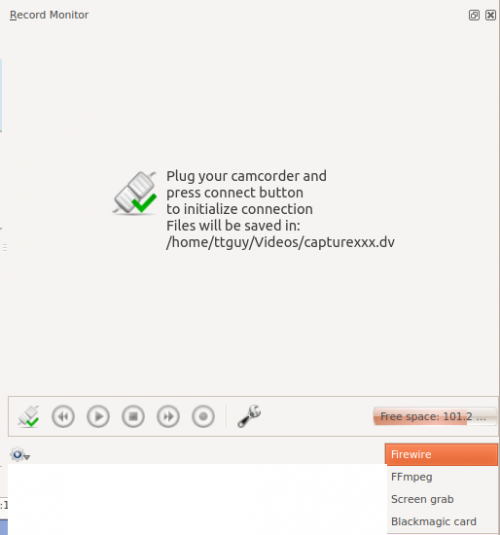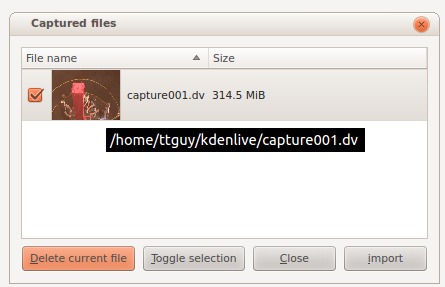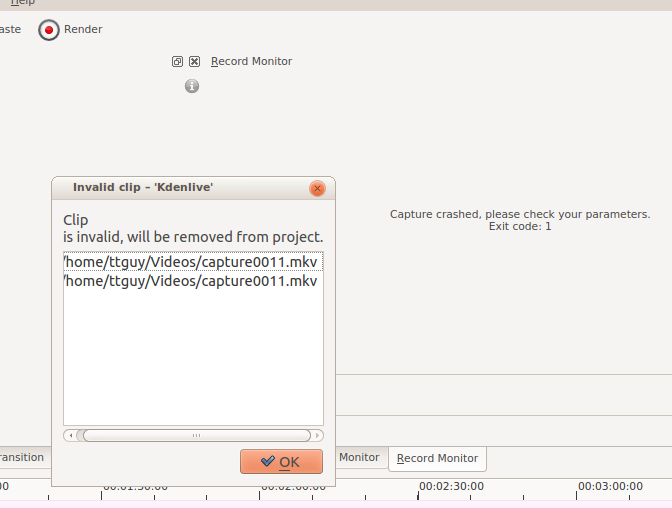Archive:Kdenlive/Manual/Capturing/pt-br: Difference between revisions
Created page with "=== Captura de tela ===" |
Created page with "Isso captura o vídeo da tela do PC. Na versão 0.9.2 ele usa ''recordMyDesktop'' para fazer a captura. Existe um defeito aberto com esta funcionalidade no ver 0.9.2 & mdash;..." |
||
| Line 38: | Line 38: | ||
=== Captura de tela === | === Captura de tela === | ||
Isso captura o vídeo da tela do PC. Na versão 0.9.2 ele usa ''recordMyDesktop'' para fazer a captura. Existe um defeito aberto com esta funcionalidade no ver 0.9.2 & mdash; Veja o ID do rastreador de bugs [http://www.kdenlive.org/mantis/view.php?id=2643 2643]. | |||
In version 0.9.3, the screen grab is done by the ''ffmpeg'' functionality instead. For screen capture to work in ver 0.9.3, the version of ''ffmpeg'' installed needs to have been compiled with the <code>--enable-x11grab</code> option. Ubuntu comes with an ''ffmpeg'' version compiled with this option. | In version 0.9.3, the screen grab is done by the ''ffmpeg'' functionality instead. For screen capture to work in ver 0.9.3, the version of ''ffmpeg'' installed needs to have been compiled with the <code>--enable-x11grab</code> option. Ubuntu comes with an ''ffmpeg'' version compiled with this option. | ||
Revision as of 22:16, 29 January 2019
Captura
O Kdenlive fornece funcionalidade para capturar vídeo de dispositivos externos; por exemplo, Firewire, FFmpeg, Screen Grab e Blackmagic.
Você configura a captura de vídeo a partir de <menuchoice> Configurações -> Configurar o Kdenlive -> Capturar </ menuchoice> (mais sobre isso Aqui).
Você define o local de destino para suas capturas usando <menuchoice> Configurações -> Configurar Kdenlive -> Ambiente -> Pastas Padrão </ menuchoice> (mais sobre isso aqui).
Para executar uma captura de vídeo, selecione Record Monitor e escolha o dispositivo de captura na lista suspensa na parte inferior direita.
Firewire
Esta opção não está disponível nas versões recentes do Kdenlive. Use dvgrab diretamente em um terminal para capturar vídeo de firewire.
Isso captura vídeo de fontes conectadas por meio de um cartão e cabo firewire (também conhecido como - IEEE 1394 High Speed Serial Bus). Esta funcionalidade usa o programa dvgrab e as configurações para isto podem ser personalizadas clicando no ícone da chave inglesa ou escolhendo <menuchoice> Configurações> Configurar o Kdenlive </ menuchoice>. Veja Configure Firewire Capture.
Para realizar uma captura:
- Conecte seu dispositivo ao cartão firewire e ligue-o no modo de reprodução
- Clique no botão Connect Button

- Clique no botão Gravar & mdash; note que muda para cinzento enquanto grava
- Clique no botão Gravar novamente para interromper a captura. Ou clique no botão parar.
- Quando a captura terminar, clique no botão de desconexão

- Na caixa de diálogo Arquivos capturados , clique no botão importar para que os arquivos capturados sejam importados automaticamente para a árvore do projeto.
Nota: Se o seu dispositivo não começar a reproduzir o dispositivo de origem quando você clicar no botão de gravação, talvez seja necessário iniciar a reprodução no dispositivo manualmente e depois clicar em gravar.
FFmpeg
Acredito que isso captura vídeo de uma Web Cam instalada usando o Video4Linux2 .
Captura de tela
Isso captura o vídeo da tela do PC. Na versão 0.9.2 ele usa recordMyDesktop para fazer a captura. Existe um defeito aberto com esta funcionalidade no ver 0.9.2 & mdash; Veja o ID do rastreador de bugs 2643.
In version 0.9.3, the screen grab is done by the ffmpeg functionality instead. For screen capture to work in ver 0.9.3, the version of ffmpeg installed needs to have been compiled with the --enable-x11grab option. Ubuntu comes with an ffmpeg version compiled with this option.
To check on your linux distro, type ffmpeg -version in a terminal and look for --enable-x11grab in the reported configuration info. [1]
If you are capturing the screen and using the X246 with audio settings and you get a crash as shown in the screen shot ...
... then consider creating a profile for audio capture where -acodec pcm_s16le is replaced by -acodec libvorbis -b 320k. See Configure Kdenlive.
Blackmagic
This is for capturing from Blackmagics decklink video capture cards (AFAIK). Not sure how stable this code is at the moment. See defect 2130.
Footnotes
- ↑ There are now two branches of ffmpeg: a Libav branch and an ffmpeg.org branch. The ffmpeg version from the latter branch reports the configuration when you run with
ffmpeg -version. The Libav version does not. So this method to check for the--enable-x11grabdoes not work if you have the Libav version of ffmpeg.