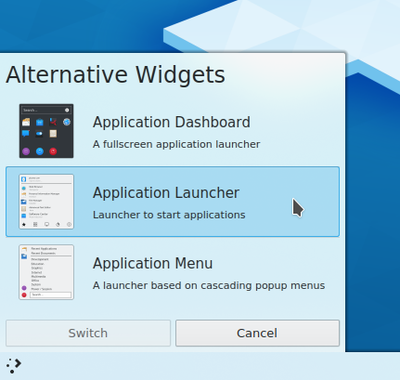Plasma application launchers/pl: Difference between revisions
Appearance
Updating to match new version of source page |
Updating to match new version of source page |
||
| Line 26: | Line 26: | ||
desc none | desc none | ||
</imagemap>||'''[[Special:myLanguage/Lancelot|Lancelot]]''' | </imagemap>||'''[[Special:myLanguage/Lancelot|Lancelot]]''' | ||
:Lancelot is a powerful application launcher which also allows launch menus to be placed on the panel. Lancelot provides search facilities, so if you know the name of the application you don't need to find your way around the menu. Lancelot is not developed anymore<ref>[https://cgit.kde.org/kdeplasma-addons.git/commit/?id=5a793c8ca9ba70cf26d572a17cd353491780901a Lancelot removed from plasmaaddons]</ref>, but there is a Plasma 5 widget inspired by it | :Lancelot is a powerful application launcher which also allows launch menus to be placed on the panel. Lancelot provides search facilities, so if you know the name of the application you don't need to find your way around the menu. Lancelot is not developed anymore<ref>[https://cgit.kde.org/kdeplasma-addons.git/commit/?id=5a793c8ca9ba70cf26d572a17cd353491780901a Lancelot removed from plasmaaddons]</ref>, but there is a Plasma 5 widget inspired by it Excalibur available in the [https://store.kde.org/p/1172867/ KDE Store]. | ||
|- | |- | ||
|<imagemap>Image:Homerun_logo.png|48px</imagemap> | |<imagemap>Image:Homerun_logo.png|48px</imagemap> | ||
Revision as of 08:50, 16 June 2019
Istnieją alternatywne dla "menu start" aktywatory aplikacji Plasmy dla KDE, w tym:
Application Launcher
| |
Application Dashboard
| |
Application Menu
| |
Lancelot
| |
Homerun
| |
KRunner
|
How to change the application launcher?
To change the application launcher, right click on your actual launcher and select .
Next chooses the launcher you want to use.