System Settings/Screen Locking/da: Difference between revisions
Appearance
Importing a new version from external source |
Importing a new version from external source |
||
| Line 2: | Line 2: | ||
Dette modul indstiller hvornår din skærm skal låses og bestemmer udseendet af skærmlåsen. | Dette modul indstiller hvornår din skærm skal låses og bestemmer udseendet af skærmlåsen. | ||
[[File:ScreenLockingSettings.png|500px|center| | [[File:ScreenLockingSettings.png|500px|center|Indstillinger for skærmlås]] | ||
The lock screen is a security feature. After some time of inactivity, plasma doesn't let anybody access your computer without your password. But this feature isn't bulletproof, for example, if your computer is stolen, the screen locker can't protect your precious file. If you want more security, you should consider an encrypted hard drive. | The lock screen is a security feature. After some time of inactivity, plasma doesn't let anybody access your computer without your password. But this feature isn't bulletproof, for example, if your computer is stolen, the screen locker can't protect your precious file. If you want more security, you should consider an encrypted hard drive. | ||
Revision as of 07:52, 31 May 2019
Dette modul indstiller hvornår din skærm skal låses og bestemmer udseendet af skærmlåsen.
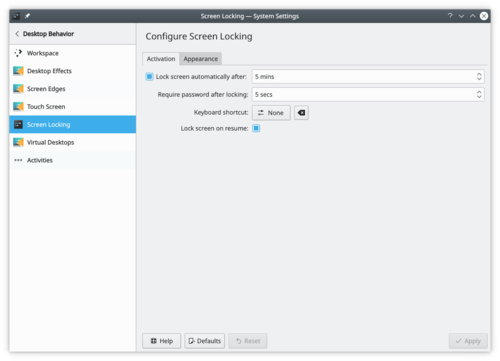
The lock screen is a security feature. After some time of inactivity, plasma doesn't let anybody access your computer without your password. But this feature isn't bulletproof, for example, if your computer is stolen, the screen locker can't protect your precious file. If you want more security, you should consider an encrypted hard drive.
