Kivio/da: Difference between revisions
Appearance
Created page with 'Besøg [http://www.koffice.org/kivio/ KOffice's '''Kivio'''s hjemmeside] for flere detaljer' |
Created page with '{|class="tablecenter" |thumb|300px|Brug af basale stenciller|| ||thumb|300px|Brug af hardware stenciller |}' |
||
| Line 19: | Line 19: | ||
{|class="tablecenter" | {|class="tablecenter" | ||
|[[Image:Kivio_basic.png|thumb|300px| | |[[Image:Kivio_basic.png|thumb|300px|Brug af basale stenciller]]|| ||[[Image:Kivio-hardware.png|thumb|300px|Brug af hardware stenciller]] | ||
|} | |} | ||
Revision as of 09:03, 23 September 2010
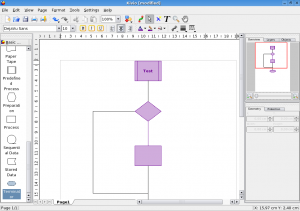 |
Din applikation til at lave diagrammer og flowcharts |
Hovedpunkter
- Du kan lave netværks-diagrammer, organisations-diagrammer, flowcharts med mere
- Stenciller kan skriptes med Python
- Understøtter Dia stenciller
- Yderligere funktionalitet kan tilføjes ved hjælp af plugins
Besøg KOffice's Kivios hjemmeside for flere detaljer
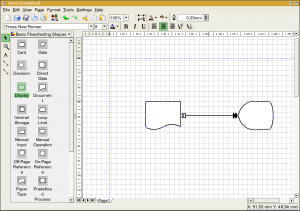 |
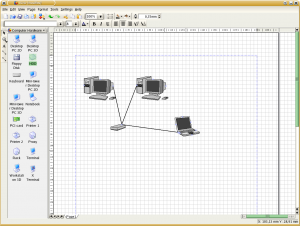 |
Troubleshooting, Hints and Tips
You can't export to image formats
If you find that you can only export to or , it's likely that you don't have koffice-filters installed. Installing this package allows you to export to PNG, JPEG or BMP Image formats. It is best to install both at the same time using "yum install koffice-kivio koffice-filters" or a similar command, suited to your distro.
Hints, Tips and Tutorials
- Using the Artistic Text Shape is a tutorial that shows how to get started with the artistic text shape that all KOffice applications provide.
