Google Talk support/uk: Difference between revisions
Created page with 'Якщо ви бажаєте використовувати ''голосову балачку'', перейдіть на вкладку <menuchoice>Google Talk</menuchoice> і п...' |
Created page with 'center|thumbnail|480px|Вкладка «Google Talk».' |
||
| Line 22: | Line 22: | ||
[[Image:Kopete-google-talk- | [[Image:Kopete-google-talk-3_uk.png|center|thumbnail|480px|Вкладка «Google Talk».]] | ||
Revision as of 16:28, 2 October 2010
Додавання облікового запису
Налаштувати ваш обліковий запис Google Talk у Kopete можна виконавши такі дії:
Для початку вам слід створити обліковий запис Jabber: . Виберіть профіль і натисніть кнопку у правій частині вікна. Буде показано список служб, вам слід вибрати пункт і натиснути кнопку .
На першій вкладці вам слід ввести вашу повну адресу Google Talk і пароль.
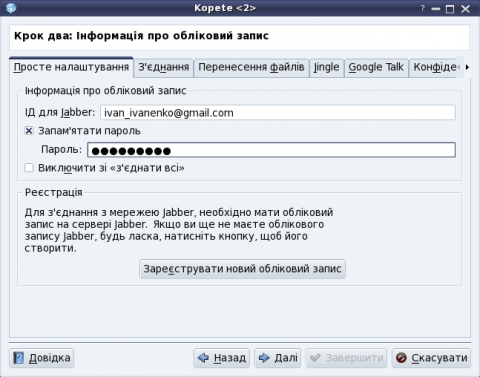
Перейдіть до вкладки «З’єднання» і позначте пункти , і . Вкажіть у полі сервера «talk.google.com», а у полі порту «5223». Якщо ваш комп’ютер працює під захистом брандмауера, і з’єднання на порту 5223 неможливе, ви можете скористатися портом 443 (стандартним портом SSL).
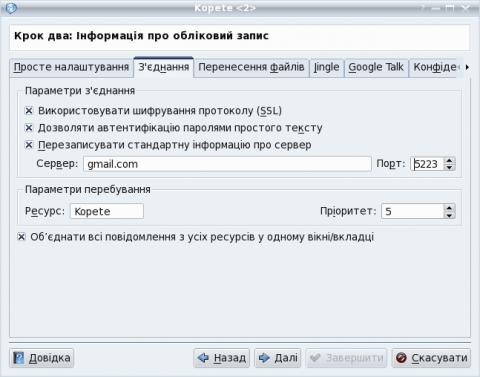
Якщо ви бажаєте використовувати голосову балачку, перейдіть на вкладку і позначте відповідний пункт.
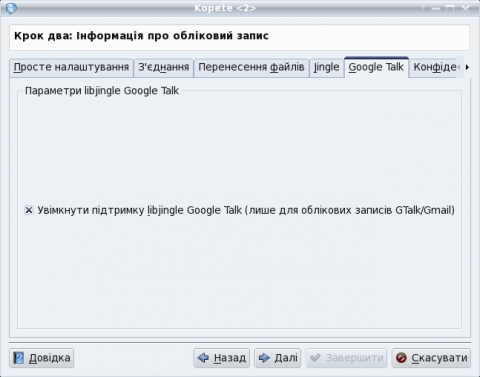
Read more about Kopete Google Talk voice chat support here.
You may need to restart Kopete to get the connection to work if you are editing an existing account.
QCA
Kopete Jabber uses a library called "QCA" (Qt Cryptographic Architecture) for encrypted connections as used by Jabber. Kopete has an internal copy of this library but your distribution may have separated it out. If so, make sure you have "QCA" installed. This may be called "libqca1-tls".
Information on "QCA" for various distributions:
- openSUSE: the package is called qca but is installed by default along with Kopete.
- Debian: the package is called qca-tls. You may also need the libqca2-plugin-ossl package.
- Fedora: the package is called qca-tls and is available via yum from the Fedora Extras repository.
- Gentoo: the package is called app-crypt/qca-tls' for KDE 3.5, and app-crypt/qca-ossl for KDE 4.0.
- Mandriva: just install libqca1-tls
- Slackware: install qca-* packages from www.linuxpackages.net and then run ldconf as root.
- Kubuntu: the required package is libqca2-plugin-ossl
The qca-tls plugin can also be compiled from source code which can be obtained here. The required file is qca-tls-1.0.tar.bz2 (qca-1.0.tar.bz2 is not the plugin which Kopete needs but the library).
