Kaffeine/da: Difference between revisions
Importing a new version from external source |
Importing a new version from external source |
||
| Line 30: | Line 30: | ||
Alt hvad du skal gøre efter at have valgt din kilde (fx "hessen-de") er at klikke på <menuchoice>Start skanning</menuchoice>. | |||
Revision as of 18:13, 6 October 2010
 |
Kaffeine er en medieafspiller med mange funktioner, som opfylder alle almindelige behov. |
Funktionalitet
Med Kaffeine kan du:
- Afspille
- Lyd filer
- Video filer
- VCD'er
- dvd'er
- Se digitalt tv
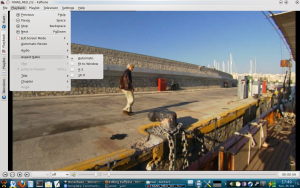
Hvis du har et fungerende dvb-t-kort i dit system, så ved Kaffein det og viser en knap, "Digital-tv" på start-fanebladet. Desuden får du indstillingsmuligheder i menuen "Fjernsyn".
 |
 |
Alt hvad du skal gøre efter at have valgt din kilde (fx "hessen-de") er at klikke på .
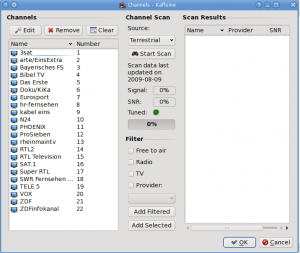 |
Add then the found/selected channels to the left (as in the screenshot
already done and you're ready to watch TV.
The next screenshot shows the video and channel select window:
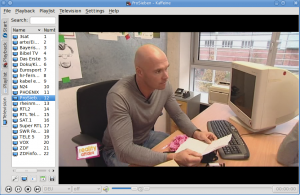 |
Recording is as simple as well:
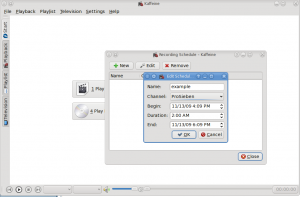 |
There's even a program guide:
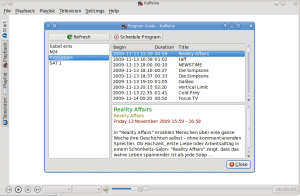 |
This helpful tutorial gives another view of how to set up and use Kaffeine to watch digital TV.
Features
- File browsing with Drag&drop support
- Full subtitle support: automatic and manual subtitle loading
You will find the Project website here and you can ask questions on the IRC #kaffeine channel on irc.freenode.net

