Kaffeine/it: Difference between revisions
No edit summary |
Created page with "{|class="tablecenter" |300px|thumb|Aggiunto un nuovo dispositivo||300px|thumb|Configurazione del dispositivo |}" |
||
| Line 28: | Line 28: | ||
{|class="tablecenter" | {|class="tablecenter" | ||
|[[Image:Kaffeine2.png|300px|thumb| | |[[Image:Kaffeine2.png|300px|thumb|Aggiunto un nuovo dispositivo]]||[[Image:Kaffeinedvbt.png|300px|thumb|Configurazione del dispositivo]] | ||
|} | |} | ||
Revision as of 18:09, 21 October 2010
 |
Kaffeine: un lettore multimediale completo in grado di soddisfare tutte le attività multimediali di base. |
Funzionalità
Con Kaffeine puoi:
- eseguire:
- file audio
- file video
- VCD
- DVD
- guardare la TV digitale
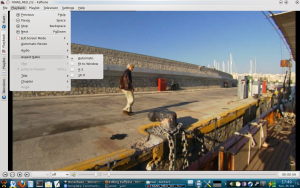
Se hai una scheda dvb-t funzionante nel tuo sistema, kaffeine lo sa e mostra un pulsante nella scheda d'avvio "TV digitale". Mostra pure una nuova opzione di configurazione su "Televisione".
 |
 |
All you have to do, after you select your source, "hessen-de" in my
case, is to click the button.
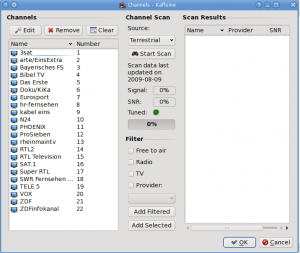 |
Add then the found/selected channels to the left (as in the screenshot
already done and you're ready to watch TV.
The next screenshot shows the video and channel select window:
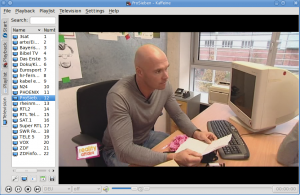 |
Recording is as simple as well:
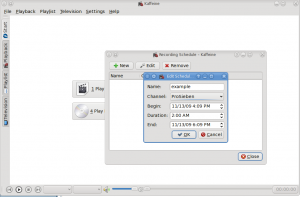 |
There's even a program guide:
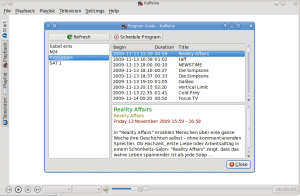 |
This helpful tutorial gives another view of how to set up and use Kaffeine to watch digital TV.
Features
- File browsing with Drag&drop support
- Full subtitle support: automatic and manual subtitle loading
You will find the Project website here and you can ask questions on the IRC #kaffeine channel on irc.freenode.net

