SMPlayer/zh-cn: Difference between revisions
Appearance
m Created page with "'''SMPlayer'''致力于成为一个完整的 '''MPlayer''' 前端,从基本的功能比如播放视频,DVD和VCD到更多高级功能像是支持'''MPlayer'''的过滤器等..." |
m Created page with "==特性==" |
||
| Line 7: | Line 7: | ||
== | ==特性== | ||
* It remembers the settings of all files you play. So you start to watch a movie but you have to leave... don't worry, when you open that movie again it will resume at the same point you left it, and with the same settings: audio track, subtitles, volume... | * It remembers the settings of all files you play. So you start to watch a movie but you have to leave... don't worry, when you open that movie again it will resume at the same point you left it, and with the same settings: audio track, subtitles, volume... | ||
Revision as of 11:06, 23 November 2010
 |
多功能的视频播放器 |
SMPlayer致力于成为一个完整的 MPlayer 前端,从基本的功能比如播放视频,DVD和VCD到更多高级功能像是支持MPlayer的过滤器等等。
特性
- It remembers the settings of all files you play. So you start to watch a movie but you have to leave... don't worry, when you open that movie again it will resume at the same point you left it, and with the same settings: audio track, subtitles, volume...
- Configurable subtitles. You can choose font and size, and even colors for the subtitles.
- Audio track switching. You can choose the audio track you want to listen. Works with avi and mkv. And of course with DVDs.
- Seeking by mouse wheel. You can use your mouse wheel to go forward or backward in the video.
- Video equalizer, allows you to adjust the brightness, contrast, hue, saturation and gamma of the video image.
- Multiple speed playback. You can play at 2X, 4X... and even in slow motion.
- Filters. Several filters are available: deinterlace, postprocessing, denoise... and even a karaoke filter (voice removal).
- Audio and subtitles delay adjustment. Allows you to sync audio and subtitles.
- Advanced options, such as selecting a demuxer or video & audio codecs.
- Playlist. Allows you to enqueue several files to be played one after each other. Autorepeat and shuffle supported too.
- Preferences dialog. You can easily configure every option of SMPlayer by using a nice preferences dialog.
- Possibility to search automatically for subtitles in opensubtitles.org.
- Pan&Scan...
- DVD ISO Playback
- Translations: currently SMPlayer is translated into more than 20 languages, including Spanish, German, French, Italian, Russian, Chinese, Japanese....
- It's multiplatform. Binaries available for Windows and Linux.
Screenshots
 |
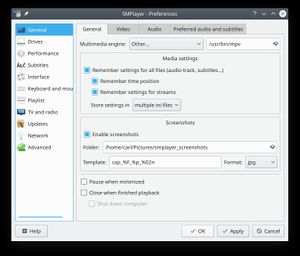 |
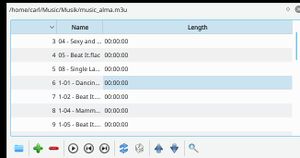 |
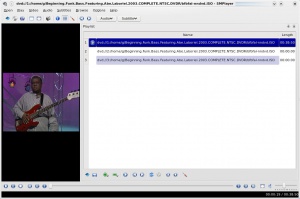 |
Download
If not included in your distribution, you can download SMPlayer from it's website in Windows binary or Linux source code format and in packages made for some specific distributions.
