Karbon/it: Difference between revisions
Appearance
Updating to match new version of source page |
No edit summary |
||
| Line 24: | Line 24: | ||
== Schermate == | == Schermate == | ||
{|class="tablecenter" | {|class="tablecenter" | ||
|[[Image:Karbon-svg-tiger.png|thumb|center| | |[[Image:Karbon-svg-tiger.png|thumb|center|300px|Tigre SVG caricata in Karbon14]]|| || | ||
[[Image:Karbon-wpg-import.png|thumb|center| | [[Image:Karbon-wpg-import.png|thumb|center|300px|Clipart WPG importata]] | ||
|} | |} | ||
Per altre schermate vedi [http://www.koffice.org/wordpress/karbon/karbon-screenshots/ qui]. | Per altre schermate vedi [http://www.koffice.org/wordpress/karbon/karbon-screenshots/ qui]. | ||
Revision as of 14:23, 23 November 2010
| Karbon14 è un'applicazione per grafica vettoriale per KOffice |
Karbon è un'applicazione per grafica vettoriale dotata di un'interfaccia utente facile da utilizzare, altamente personalizzabile ed estensibile. Questo rende Karbon un'applicazione ideale per gli utenti che stanno iniziando ad esplorare il mondo della grafica vettoriale così come per gli artisti che vogliono creare arte vettoriale mozzafiato.
Caratteristiche
- Loading support for ODG, SVG, WPG, WMF, EPS/PS
- Writing support for ODG, SVG, PNG, PDF, WMF
- Customizable user interface with freely placable toolbars and dockers
- Layer docker for easy handling of complex documents including preview thumbnails, support for grouping shapes via drag and drop, controlling visibility of shapes or locking
- Advanced path editing tool with great on-canvas editing capabilities
- Various drawing tools for creating path shapes including a draw path tool, a pencil tool as well as a calligraphy drawing tool
- Gradient and pattern tools for easy on-canvas editing of gradient and pattern styles
- Top notch snapping facilities for guided drawing and editing (e.g. snapping to grid, guide lines, path nodes, bounding boxes, orthogonal positions, intersections of path shapes or extensions of lines and paths)
- Includes many predefined shapes including basic shapes like stars, circle/ellipse, rectangle, and image
- Artistic text shape with support for following path outlines (i.e. text on path)
- Complex path operations and effects like boolean set operations, path flattening, rounding and refining as well as whirl/pinch effects
- Extensible by writing plugins for new tools, shapes and dockers
Schermate
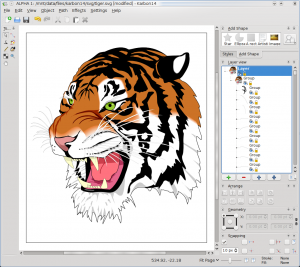 |
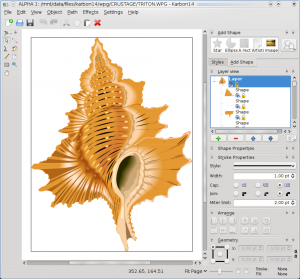 |
Per altre schermate vedi qui.
Suggerimenti, consigli e guide
- Utilizzo della forma Testo artistico è una guida che mostra come iniziare ad utilizzare la forma testo artistico disponibile in tutte le applicazioni KOffice.
