KInfoCenter: Difference between revisions
Appearance
m Update link to documentation (changes are coming) |
mNo edit summary |
||
| Line 9: | Line 9: | ||
{|style="text-align:center" | {|style="text-align:center" | ||
|align="center" colspan="2"|[[Image:Kinfocenter2.png|thumb|350px|Your current memory status]] | |align="center" colspan="2"|[[Image:Kinfocenter2.png|thumb|350px|Your current memory status]] | ||
|- | |- | ||
|align="center" colspan="2"|[[Image:Kinfocenter1.png|thumb|350px|center|Your current partitions]] | |align="center" colspan="2"|[[Image:Kinfocenter1.png|thumb|350px|center|Your current partitions]] | ||
Revision as of 19:57, 15 February 2010
Template:I18n/Language Navigation Bar
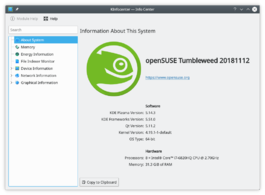 |
KInfocenter gives you a host of information about your hardware and its capabilities |
Features
- Areas of particular interest might be
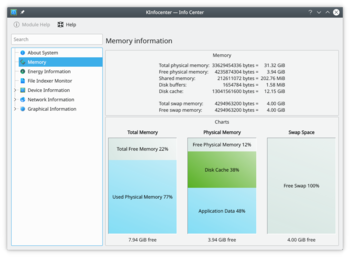 | |
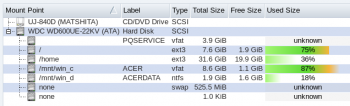 |
as well as
- The status of any Samba shares
- Processor information
- Sound capabilities
- Your X-server and video capabilities
and much, much more
You can see its manual here
