ChoqoK/Using ChoqoK/uk: Difference between revisions
Created page with "Під час читання повідомлення ви можете натискати мітки, позначені символом #, назви груп, позначе..." |
Created page with "=== Вихідні ===" |
||
| Line 35: | Line 35: | ||
Під час читання повідомлення ви можете натискати мітки, позначені символом #, назви груп, позначені символом !, або імена користувачів, позначені символом @. Якщо ви позначите назву групи або мітку, програма відкриє вікно з ''твітами'' або ''дентами'' позначеної групи або теми. Якщо ви позначите ім’я користувача, ви зможете визначити параметри пошуку даних. Точний перелік цих параметрів залежить від можливостей мережі мікроблогів. У '''Twitter''' передбачено один додатковий параметр для твітів зі згадкою користувача. | Під час читання повідомлення ви можете натискати мітки, позначені символом #, назви груп, позначені символом !, або імена користувачів, позначені символом @. Якщо ви позначите назву групи або мітку, програма відкриє вікно з ''твітами'' або ''дентами'' позначеної групи або теми. Якщо ви позначите ім’я користувача, ви зможете визначити параметри пошуку даних. Точний перелік цих параметрів залежить від можливостей мережі мікроблогів. У '''Twitter''' передбачено один додатковий параметр для твітів зі згадкою користувача. | ||
=== | === Вихідні === | ||
The <menuchoice>Outbox</menuchoice> is arranged in reverse chronological and shows the private messages that you have sent. Private messages are sent directly to a specific user. See [[#Direct Messages|Direct Messages]] for details on creating a private message. | The <menuchoice>Outbox</menuchoice> is arranged in reverse chronological and shows the private messages that you have sent. Private messages are sent directly to a specific user. See [[#Direct Messages|Direct Messages]] for details on creating a private message. | ||
Revision as of 17:23, 13 January 2011
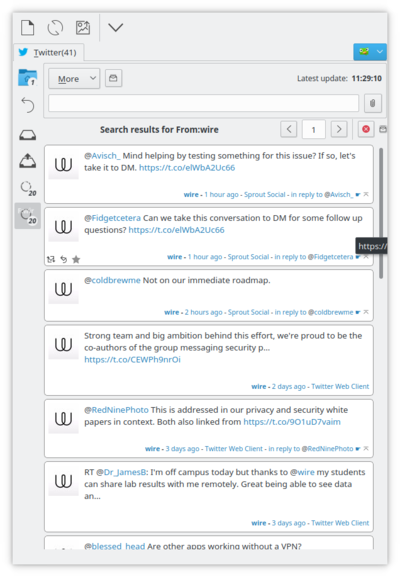 |
Choqok — клієнтська програма для ведення мікроблогів у KDE. |
Можливості програми:
- інтеграція зі службами Twitter і Status.net, зокрема Identi.ca;
- інтеграція з Twitpic;
- Одночасна робота з декількома обліковими записами;
- пошук повідомлень;
- інтеграція з KWallet.
Щоб ознайомитися з повним списком можливостей, будь ласка, відвідайте цю сторінку.
Основне вікно програми
За допомогою основного вікна Choqok ви зможете спростити доступ до ваших облікових записів та повідомлень. Дані кожного з облікових записів показано на окремій вкладці, позначеній відповідною назвою. У разі отримання нових повідомлень їхню кількість буде показано на заголовку вкладки.
Для кожного з облікових записів передбачено такі вкладки: , , і .
Домівка
На вкладці буде показано всі повідомлення, на які ви оформили підписку. Для кожного повідомлення у розкладі буде показано текст, аватар, час надсилання (відносно поточного моменту) та дані щодо використаної клієнтської програми ведення мікроблогів.
Відповідь
На вкладці буде показано повідомлення, які було спрямовано вам та повідомлення, у яких було згадано ваш псевдонім.
Вхідні
На вкладці буде показано повідомлення розкладу, на які ви підписалися. Повідомлення буде показано у зворотному хронологічному порядку, найсвіжіші повідомлення будуть першими у списку.
Під час читання повідомлення ви можете натискати мітки, позначені символом #, назви груп, позначені символом !, або імена користувачів, позначені символом @. Якщо ви позначите назву групи або мітку, програма відкриє вікно з твітами або дентами позначеної групи або теми. Якщо ви позначите ім’я користувача, ви зможете визначити параметри пошуку даних. Точний перелік цих параметрів залежить від можливостей мережі мікроблогів. У Twitter передбачено один додатковий параметр для твітів зі згадкою користувача.
Вихідні
The is arranged in reverse chronological and shows the private messages that you have sent. Private messages are sent directly to a specific user. See Direct Messages for details on creating a private message.
Configuring Choqok
Creating an Account
Choqok supports connecting to Twitter,Identi.ca, and all sites that are based on Status.net.
Each account, in addition to login credentials, includes an alias. The alias defines the resulting tabs in the main window.
General Settings
The general settings provides access to common settings. Key settings include the update interval, default 10 minutes, and the number of new messages retrieved per account, default 20.
Notifications
Choqok integrates well with desktops supporting both knotify (KDE) and libnotify (Gnome, XFCE). You can also group new notifications. Please note that when starting Choqok, you may receive more than 20 notifications if you have more than 1 account or your configuration allows for more messages. This may fill your screen depending on your resolution.
Creating your First Message
Begin typing your message in the message area. As you type a message the remaining characters will countdown toward 0 from 140. When you have completed your message, press enter. If the message is successfully posted, it appears in your inbox.
Replying to Messages
When reading a message in the timeline, you can click on the button. This button appears as you hover over the avatar for the creator of that message.
Once you choose , the recipient is pre-populated in the message section. Type your message and press enter to send it.
Direct Messages
When creating a message select the checkbox to make the message private.
Details of a conversation
Each conversation contains an avatar at the far left and information about the user in the bottom right. This information includes the author's handle, how long ago the message was sent, and the client the author used to create the message.
If you hover your cursor over a message, the author's bio appears in the tooltip.
For Identi.ca, you can see the full conversation by clicking on the <menuchoie>Show Conversation</menuchoice> button located in the bottom right of the conversation.
Information about a User
When you click on the author's handle in a conversation or a user mentioned in the message, you can retrieve information about the user from the popup menu.
Who is this user?
This option is only available when clicking on the author's handle. It will show a popup containing the user's avatar, full name, location web site, and bio. You may subscribe to this user as well by clicking the add icon in the upper right.
From this user
This option launches the search window showing tweets or dents created by this user.
Replies to this user
This option launches the search window showing tweets or dents that were directed at this user. For Identi.ca, this will also emulate the including this user feature of the Twitter network.
Including this user
This option is only available with users on the Twitter network. It launches the search window showing any tweet that contains this user, but is not from this user.
Keyboard Shortcuts
Quick Message
To create a quick message, you can use ctrl + T. This will launch a small window in which you can type your message.
If Choqok is not in the foreground, i.e. minimized to the system tray, you can use Meta + Ctrl + T. On most computers, the meta key has the Windows logo. On computers manufactured by Apple, this is the option key.
Mark All Read
When Choqok is active, you can use ctrl + r to mark all of the messages as read. You can also close the Choqok window via the button. This will not actually exit Choqok: instead it will minimize it to the tray.
Update Timelines
When Choqok is active, pressing F5 will refresh the timelines for all of your accounts.
Insert Now Listening
Choqok provides integration with Amorok. Pressing ctrl + L when Choqok is active will insert information about the current track playing in Amorok. The exact information posted is configured in the general settings.
The default now listening message is
Currently listening to %title% by %artist% on %album% [Amarok].
The words surround by "%" represent fields taken from the currently playing track. Possible fields include %title%, %album%, %artist%, %year%, %genre%, and ;%track%.
Other keyboard shortcuts
ctrl + F - Launch the find window, ctrl + N - Toggle notifications, ctrl + U - Toggle auto-updating of timelines


