Stage/it: Difference between revisions
Appearance
Created page with "Stage" |
Created page with "'''Presentazioni su schermo o da stampare, Open Document Format, naturalmente'''" |
||
| Line 2: | Line 2: | ||
{|class="tablecenter vertical-centered" | {|class="tablecenter vertical-centered" | ||
|[[Image:Kpresenter_main.png|300px]]||''' | |[[Image:Kpresenter_main.png|300px]]||'''Presentazioni su schermo o da stampare, Open Document Format, naturalmente''' | ||
|} | |} | ||
Revision as of 08:27, 24 June 2011
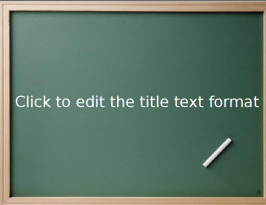 |
Presentazioni su schermo o da stampare, Open Document Format, naturalmente |
Stage is an easy to use yet still flexible presentation application. You can easily create presentations containing a rich variety of elements, from graphics to text, from charts to images. Stage is extensible through a plugin system, so it is easy to add new effects, new content elements or even new ways of managing your presentation. Because of the integration with Calligra, all the power and flexibility of the Calligra content elements are available to Stage.
Features
- Use rich text, with bullet points, indentation, spacing, colors, fonts, etc.
- Set your background with color, gradients, pictures, clip-art, etc.
- Set many object properties such as background, gradients, pen, shadow, rotation, object specific settings, etc.

- Use multiple master slides and switch between them during the presentation
- Advanced undo/redo
- Assign effects for animating objects and define effects for changing slides
- Embed images and clip-art
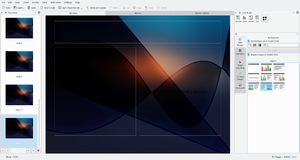
- Organise your presentation with the Slides Overview facility

- Play your presentation with effects
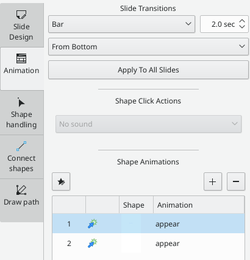
- Print to Postscript
- and much more.
