User:SamiZhan/the beginners' guide new edition/Krunner: Difference between revisions
Appearance
Created page with "Krunner is a KDE application which has a basic function of launching programs with some other splendid functions. In this chapter you will learn how to use this application. ==1..." |
No edit summary |
||
| Line 17: | Line 17: | ||
[[File:Kdeguide0018.png|thumb|center]] | [[File:Kdeguide0018.png|thumb|center]] | ||
4. The program is launching. | 4. The program is launching. | ||
===1-2. Change the position === | |||
[[File:Kdeguide0019.png|thumb|center]] | |||
1.Click "Settings" in Krunner. | |||
---- | |||
[[File:Kdeguide0020.png|thumb|center]] | |||
2.Switch to "User Interface". | |||
---- | |||
[[File:Kdeguide0021.png|thumb|center]] | |||
3.Choose "Free floating window" | |||
---- | |||
[[File:Kdeguide0022.png|thumb|center]] | |||
4.You can now move it as you want. | |||
Revision as of 13:49, 5 August 2011
Krunner is a KDE application which has a basic function of launching programs with some other splendid functions. In this chapter you will learn how to use this application.
1. Basic usage
1-1. Launch programs
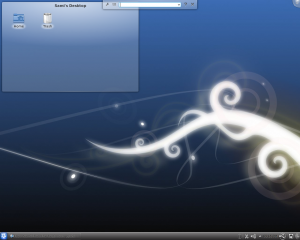
1. Use the shortcut "Alt" + "F2" to launch Krunner.

2. Type in the name of the program.

3. Click the icon of the program.
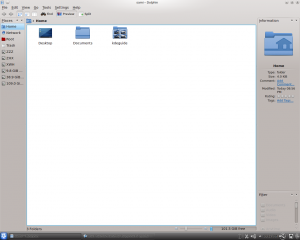
4. The program is launching.
1-2. Change the position
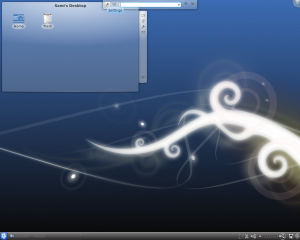
1.Click "Settings" in Krunner.

2.Switch to "User Interface".

3.Choose "Free floating window"

4.You can now move it as you want.
