Amarok/Manual/Organization/Transcoding: Difference between revisions
Appearance
m fix levels and link |
m fix page order |
||
| Line 47: | Line 47: | ||
{{Prevnext2 | {{Prevnext2 | ||
| prevpage=Special:myLanguage/Amarok/Manual/Organization/TagEditor | nextpage=Special:myLanguage/Amarok/Manual/ | | prevpage=Special:myLanguage/Amarok/Manual/Organization/TagEditor | nextpage=Special:myLanguage/Amarok/Manual/Organization/ScriptManager | ||
| prevtext=Tag Editor | nexttext= | | prevtext=Tag Editor | nexttext=Script Manager | ||
| index=Special:myLanguage/Amarok/Manual | indextext=Back to Menu | | index=Special:myLanguage/Amarok/Manual | indextext=Back to Menu | ||
}} | }} | ||
Revision as of 18:21, 5 November 2011
Transcoding
Transcoding is a new Amarok feature as of version 2.4. It allows you to encode media files to a variety of formats while copying them to your collection. A word of warning: be careful when you use this feature, as you are working with actual files on your hard drive. Have a backup!
Interface
Use transcoding while you copy files to your collection folder by right-clicking a media file then and a menu will appear.
Transcode Menu
If you choose to copy files to your collection, the following menu interface will pop up.
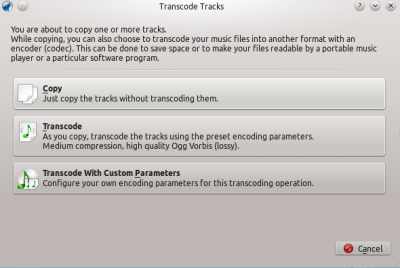
| Menu Item | Description |
|---|---|
| Selected media files will be copied to your collection without encoding. | |
| Selected media files will be coded with the default encoding preset: medium compression, high quality, Ogg Vorbis (lossy), and a menu interface will pop up. More about this interface here. | |
| Media files will be encoded to custom formats, provided that you have the required codecs. Selecting this option causes a new menu to appear. |
Custom Encoding
Whether to save space, to make your files readable by a portable music player or a particular software program, Amarok can handle it. Choose a codec from the list and a custom setting and click .
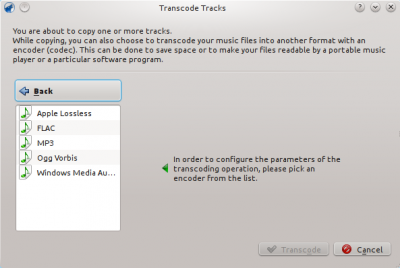
| Menu Item | Description |
|---|---|
| Back to the basic Transcoding menu. | |
| List of all your installed codecs; choose among them to make custom presets. If this list is empty, you need to install FFmpeg. | |
| Begins encoding with the selected codecs and parameters. | |
| Exits the Transcoding menu and returns to the Media Sources pane. |
