Amarok/Manual/Various/AmarokOnOtherPlatforms/Windows/pl: Difference between revisions
Created page with "Jeśli napotkasz jakiekolwiek trudności odwiedź [http://amarok.kde.org/wiki/Download:Windows Amarok on Windows wiki], gdzie zamieszczone są linki do najnowszych wydań. W prze..." |
Created page with "[http://kollide.net/~dgran10/amarok/ Stąd] możesz pobrać instalator dla Windowsa tworzony przez Nitrostemp, w którym znajdziesz zarówno '''Amaroka''' jak i potrzebne kompone..." |
||
| Line 11: | Line 11: | ||
===== Amarok-2.4-Base-Packages ===== | ===== Amarok-2.4-Base-Packages ===== | ||
[http://kollide.net/~dgran10/amarok/ | [http://kollide.net/~dgran10/amarok/ Stąd] możesz pobrać instalator dla Windowsa tworzony przez Nitrostemp, w którym znajdziesz zarówno '''Amaroka''' jak i potrzebne komponenty KDE dla Windowsa. | ||
===== Amarok-2.4-Only ===== | ===== Amarok-2.4-Only ===== | ||
Revision as of 17:02, 26 November 2011
Amarok w Windows
Jak już pewnie wiesz, Windows nie używa KDE, więc jeśli chcesz zainstalować Amaroka nie wystarczy po prostu pobrać pakietu z nim. Wcześniej musisz zainstalować odpowiedni kompilator. Opisaliśmy tutaj, jak pobrać, zainstalować i uruchomić odtwarzacz w Windowsie.
Pobieranie
Jeśli napotkasz jakiekolwiek trudności odwiedź Amarok on Windows wiki, gdzie zamieszczone są linki do najnowszych wydań. W przeciwnym razie użyj jednego z poniższych linków:
Amarok-2.4-Base-Packages
Stąd możesz pobrać instalator dla Windowsa tworzony przez Nitrostemp, w którym znajdziesz zarówno Amaroka jak i potrzebne komponenty KDE dla Windowsa.
Amarok-2.4-Only
If you already have Amarok installed, you can update to the newest version from here: Amarok-2.4-Only. This package will update the files and save you downloading everything again.
How to install
The installation is very simple, just run the downloaded .exe file.
Step 1
First, review on the license terms.
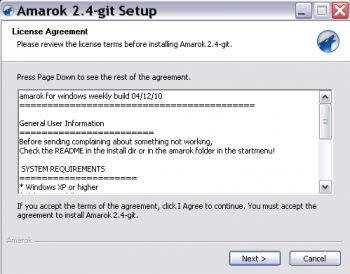
Step 2
Second, choose the install location.
If you want to change the default location, select and choose a new location.
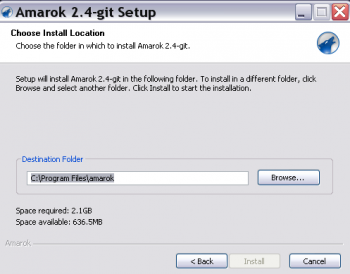
Step 3
Wait a few minutes while the installation finishes.
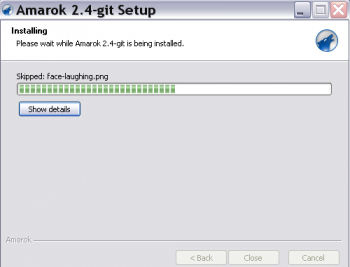
Step 4
When the installation is done, dismiss the window with . Your Amarok installation has finished.
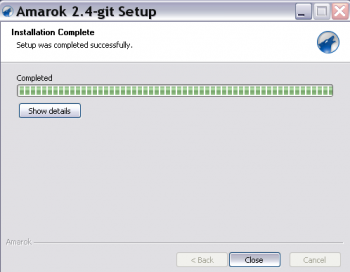
Running Amarok
When the installation finishes, you'll find an Amarok shortcut on your desktop. To run Amarok, just click the shortcut.

