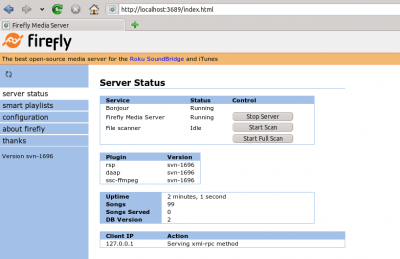Amarok/Manual/Organization/Collection/RemoteCollections/DAAP/da: Difference between revisions
Appearance
Importing a new version from external source |
Importing a new version from external source |
||
| Line 5: | Line 5: | ||
DAAP er en protokol til deling af medier over et netværk. Det blev først brugt i '''iTunes''' musikafspilleren, men er vidt udbredt i dag. | DAAP er en protokol til deling af medier over et netværk. Det blev først brugt i '''iTunes''' musikafspilleren, men er vidt udbredt i dag. | ||
===== | ===== Klient ===== | ||
'''Amarok''' automatically shows the tracks from the server in the Media Sources -> Local Music pane and no further configuration is required. If the collection is not showing up, click the <menuchoice>Merged View</menuchoice> icon to be sure you are not in Merged View. | '''Amarok''' automatically shows the tracks from the server in the Media Sources -> Local Music pane and no further configuration is required. If the collection is not showing up, click the <menuchoice>Merged View</menuchoice> icon to be sure you are not in Merged View. | ||
Revision as of 10:31, 27 November 2011
Digital Audio Access Protocol (DAAP)
DAAP er en protokol til deling af medier over et netværk. Det blev først brugt i iTunes musikafspilleren, men er vidt udbredt i dag.
Klient
Amarok automatically shows the tracks from the server in the Media Sources -> Local Music pane and no further configuration is required. If the collection is not showing up, click the icon to be sure you are not in Merged View.
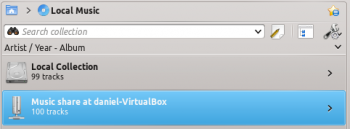
Server
On Debian-based distributions like Ubuntu you can install a DAAP server using
sudo apt-get install mt-daapd
This will install the Firefly DAAP server. You can configure it using its web interface by opening the page
http://localhost:3689/index.html
. The default password is mt-daapd; the user field stays empty.