Amarok/Manual/References/MenuAndCommandReference/AmarokMenu/da: Difference between revisions
Appearance
Importing a new version from external source |
Importing a new version from external source |
||
| Line 5: | Line 5: | ||
=== Indhold === | === Indhold === | ||
[[File:Amarok AmarokMenu2.4.png|175px|thumb|left| | [[File:Amarok AmarokMenu2.4.png|175px|thumb|left|Menuen Amarok]] | ||
{| border="1" cellpadding="5" <!--}--> | {| border="1" cellpadding="5" <!--}--> | ||
! | ! Menupunkt !! Beskrivelse !! Genvej | ||
|- | |- | ||
| <menuchoice>Play Media...</menuchoice> || Opens a media file to be played. || <keycap>Ctrl + O</keycap> | | <menuchoice>Play Media...</menuchoice> || Opens a media file to be played. || <keycap>Ctrl + O</keycap> | ||
Revision as of 16:56, 19 January 2012
Menuen Amarok
Nogle af de almindelige handlinger i Amarok findes her; mest, hvad der har med afspilning af medier at gøre.
Indhold
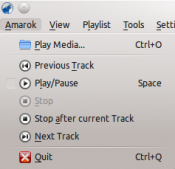
| Menupunkt | Beskrivelse | Genvej |
|---|---|---|
| Opens a media file to be played. | Ctrl + O | |
| Skips back to the last track played within your current session. | ||
| Starts or temporarily stops the playing of the current media file. | Space | |
| Stops all playback in progress. | ||
| Waits until the current track ends before stopping the playback. This is useful when using a playlist. | ||
| Skips playback to the next media file in your playlist. | ||
| Exits out of Amarok. | Ctrl + Q |
