Digikam/TaggingEfficient/ca: Difference between revisions
Created page with "Hi ha un famós informe d'error a [https://bugs.kde.org/show_bug.cgi?id=114465 BKO]. D'acord amb el seu número de 127 comentaris, és l'informe d'error més impressionant, l'aut..." |
Created page with "{{Info|3=Informació ("epic"-mode enabled)|1=Aquest informe d'error conté el secret d'una tècnica d'etiquetatge que us dóna el poder d'etiquetar sols amb el teclat.{{smiley}}}}" |
||
| Line 32: | Line 32: | ||
Hi ha un famós informe d'error a [https://bugs.kde.org/show_bug.cgi?id=114465 BKO]. D'acord amb el seu número de 127 comentaris, és l'informe d'error més impressionant, l'autor no ho havia vist mai. | Hi ha un famós informe d'error a [https://bugs.kde.org/show_bug.cgi?id=114465 BKO]. D'acord amb el seu número de 127 comentaris, és l'informe d'error més impressionant, l'autor no ho havia vist mai. | ||
{{Info|3= | {{Info|3=Informació ("epic"-mode enabled)|1=Aquest informe d'error conté el secret d'una tècnica d'etiquetatge que us dóna el poder d'etiquetar sols amb el teclat.{{smiley}}}} | ||
===Com es fa=== | ===Com es fa=== | ||
Revision as of 16:09, 29 February 2012
Quant a aquesta guia d'aprenentatge
Transcrit i adaptat des de l'article d'en Peter Albrecht a www.digikam.org, el 21 de gener de 2012
En el moment d'escriure aquest article, l'autor fa dos anys que està utilitzant digiKam, sempre ha cercat una manera d'etiquetar a les persones en les seves fotos de forma ràpida i fàcil.
La manera clics amb el botó del ratolí
Com es fa
- Canvieu a la vista de miniatures (des d'on sereu capaç de seleccionar més d'una imatge)
- Canvieu la mida de la vista prèvia fins al màxim de 256 píxels (doncs voleu poder reconèixer les persones a les fotos)
- Canvieu la barra lateral dreta a Comentari/Etiquetes (feu clic a la icona
 ) i seleccioneu la pestanya
) i seleccioneu la pestanya - Seleccioneu un número d'imatge i mireu a la persona més a l'esquerra en aquesta imatge
- Manteniu premuda la tecla Ctrl i seleccioneu totes les altres imatges, on es mostri aquesta persona
- Cerqueu l'etiqueta corresponent a la vista de la part dreta, seleccioneu-la i apliqueu-la (podeu habilitar No confirmis en aplicar canvis a la barra de la dreta a l'arranjament de digiKam per desfer-vos del diàleg Deso els canvis?)
- Si hi ha més persones en una imatge, a continuació, seleccioneu-la de nou, aneu al pas 5, mentre cerqueu a la següent persona més a l'esquerra
- Si hi ha totes les persones en una sola imatge, seleccioneu-la la imatge i cerqueu de nou a la persona més a l'esquerra sense etiquetar, i aneu al pas 5. (Altrenar el botó Etiquetes ja assignades
 a la cantonada inferior dreta de la pestanya Etiquetes, és molt útil aquí)
a la cantonada inferior dreta de la pestanya Etiquetes, és molt útil aquí)
Passeu d'aquesta manera per totes les vostres imatges. Al primer haureu d'etiquetar un munt de gent, però en arribar a les últimes imatges, la majoria de les persones ja estaran etiquetades i podreu saltar ràpidament a la següent imatge.
Usabilitat
Aquest procés és bo, si teniu un gran nombre de fotos proporcional a la quantitat de diferents persones. Si teniu un munt d'etiquetes diferents en la vostra base de dades, val la pena pensar en la substitució del pas 6 amb la manera de teclat, la qual ve tot seguit.
La manera de teclat
Hi ha un famós informe d'error a BKO. D'acord amb el seu número de 127 comentaris, és l'informe d'error més impressionant, l'autor no ho havia vist mai.
Com es fa
And that's the way you go:
- select an album
- select the menu item (the bigger the picture, the better you can recognize the people, you want to tag)
- switch the right sideview to Caption/Tags (click the
 icon) and select the tab
icon) and select the tab - click in the uppermost input box, which shows the text: Enter new tag here... (see the red rectangle in the following screenshot)
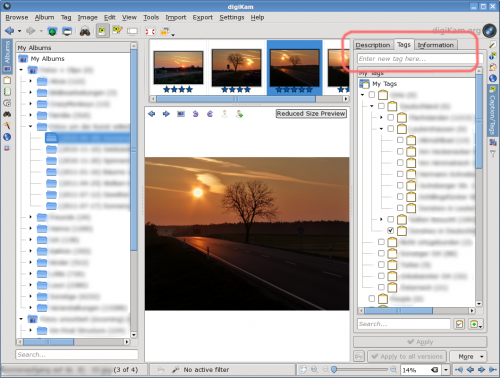
- look for the leftmost person, you have not tagged yet
- start typing a few letters of the desired tagname (You have to start with the first letters in your tag name. There is no "mid word matching".) You will see a list of possible tags appear, that shrinks with every letter you add to the input box
- if the list is reduced enough, use Tab to select the desired tag from this list
- hit Enter to assign this tag to your picture
- if there are more persons, you want to tag, go to step 5 again
- if all persons on this image have been tagged, hit Page Down to go to the next image and resume with step 5
Keyboard focus will always stay in the tag input box. So you can keep your hands on the keyboard all the time and tag very fast. As mentioned above, you can enable do not confirm when appying changes from right sidebar in digiKam settings to get rid of the Save Changes?-Dialog.
Usabilitat
This process is most useful, if you have a high number of different persons proportional to the amount photos. And especially steps 6 to 8 are very handy, if you have lot of tags, you don't want to scroll through by hand.
Dreceres de teclat per a etiquetes específiques
If you have certain tags, you use very often, you can assign a keyboard shortcut to it. I did this with "places/myHome", which is assigned to Ctrl + Shift + H.
But there is already a nice tutorial at: Scribbles And Snaps (Transcribed here to Assign Keyboard Shortcuts to Tags in digiKam)
So I'll keep this section short. ![]()
Algunes estadístiques sobre l'ús de digiKam per part de l'autor principal
To get a relation for phrases like "lots of tags", here some numbers:
- 206 different tags (in multilevel-hierarchical order: places, people, other)
- 24,580 tag assignments (assigned in the last 2 years)
- 25,687 pictures in digiKam database (collected in 10 years)
The author was using digiKam 2.5.0 at the moment of writing, but the features mentioned above have been introduced in earlier version. If you are curious about, just have a look at the corresponding NEWS-file in the git repository: DigiKam git repository, e.g.: What's new in DigiKam 2.0.0
Paraules finals
Since the keyboard method is new to the primary author, he can't tell about long term experience. But chances are high that the most efficient way of tagging will be a mixture of the three methods mentioned above, depending on the situation. ![]()

