KWin Rules Application Workarounds/uk: Difference between revisions
Appearance
Created page with "Якщо відкрито вікно '''Emacs''':" |
Created page with "# Скористайтеся кнопкою <menuchoice>Визначити властивості вікна</menuchoice> і виберіть вікно '''Emacs'''. Будемо..." |
||
| Line 15: | Line 15: | ||
Якщо відкрито вікно '''Emacs''': | Якщо відкрито вікно '''Emacs''': | ||
# | # Скористайтеся кнопкою <menuchoice>Визначити властивості вікна</menuchoice> і виберіть вікно '''Emacs'''. Будемо встановлювати відповідність лише за '''назвою основного класу''', отже не позначайте інші пункти. Докладніші відомості можна знайти у розділі, присвяченому [[Special:myLanguage/KWin_Rules_Window_Matching|відповідності віокн]].<br /><br />[[Image:Emacs-info.png|350px|center]] | ||
# Clicking <menuchoice>OK</menuchoice> in the previous window back-fills the results in the <menuchoice>Window Matching</menuchoice> tab. Enter a meaningful text in the <menuchoice>Description</menuchoice> text box:<br /><br />[[Image:window-matching-Emacs.png|350px|center]] | # Clicking <menuchoice>OK</menuchoice> in the previous window back-fills the results in the <menuchoice>Window Matching</menuchoice> tab. Enter a meaningful text in the <menuchoice>Description</menuchoice> text box:<br /><br />[[Image:window-matching-Emacs.png|350px|center]] | ||
# Ignore '''Emacs's''' full-screen request by enabling the <menuchoice>Obey geometry restrictions</menuchoice> attribute, toggling it to off (<menuchoice>No</menuchoice>) to ignore and selecting the <menuchoice>Force</menuchoice> [[Special:myLanguage/KWin_Rules_Window_Attributes#Parameters|parameter]]:<br /><br />[[Image:Emacs-attribute.png|350px|center]] | # Ignore '''Emacs's''' full-screen request by enabling the <menuchoice>Obey geometry restrictions</menuchoice> attribute, toggling it to off (<menuchoice>No</menuchoice>) to ignore and selecting the <menuchoice>Force</menuchoice> [[Special:myLanguage/KWin_Rules_Window_Attributes#Parameters|parameter]]:<br /><br />[[Image:Emacs-attribute.png|350px|center]] | ||
Revision as of 15:07, 17 March 2012
Маскування вад у програмах
Нижче наведено шляхи маскування вад у програмах з певними особливостями поведінки.
Помилка, пов’язана зі зміною розмірів вікон до повноекранного
Якщо вікно Emacs або gVim максимізовано (розгорнуто на весь екран), за певних обставин ви можете зіткнутися з вадами, пов’язаними зі зміною розмірів вікна. Докладніше про це можна дізнатися з відповідного повідомлення про ваду. За допомогою правила KWin можна уникнути цієї вади.
Якщо відкрито вікно Emacs:
- Скористайтеся кнопкою і виберіть вікно Emacs. Будемо встановлювати відповідність лише за назвою основного класу, отже не позначайте інші пункти. Докладніші відомості можна знайти у розділі, присвяченому відповідності віокн.
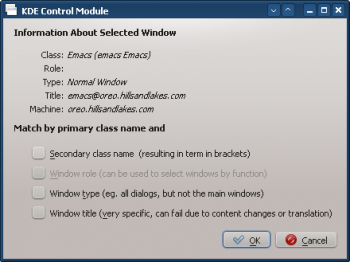
- Clicking in the previous window back-fills the results in the tab. Enter a meaningful text in the text box:
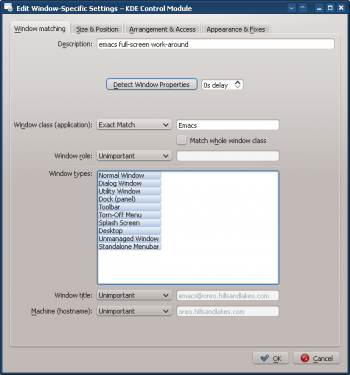
- Ignore Emacs's full-screen request by enabling the attribute, toggling it to off () to ignore and selecting the parameter:
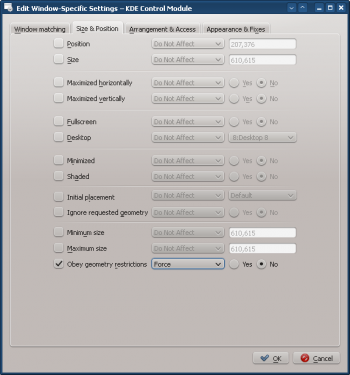
- Click through to complete entry of the rule.

