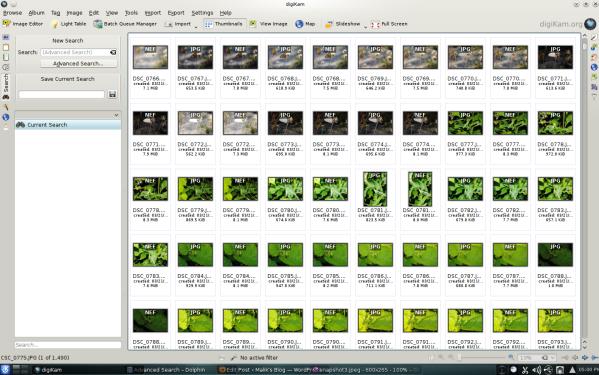Digikam/Using the Advanced Search Tool In digiKam/ca: Difference between revisions
Created page with "* Aparella amb totes les condicions següents" |
Created page with "* Aparella amb qualsevol de les condicions següents" |
||
| Line 14: | Line 14: | ||
* Aparella amb totes les condicions següents | * Aparella amb totes les condicions següents | ||
* | * Aparella amb qualsevol de les condicions següents | ||
* None of the conditions are met | * None of the conditions are met | ||
Revision as of 15:30, 25 March 2012
Utilitzar l'eina de cerca avançada al digiKam
Transcrit des de l'article d'en Mohamed Malik, el 8 d'abril de 2011
Atès que el nombre d'imatges a la vostra base de dades s'incrementarà amb el pas del temps, cada vegada necessitareu més temps per trobar aquestes imatges. Però digiKam té una potent eina de cerca que us ajudarà a trobar-les amb rapidesa i eficàcia.
A la finestra principal aneu a i seleccioneu .
Des d'aquí feu clic a .
Aquí es mostren les opcions per a la cerca d'imatges:
- Aparella amb totes les condicions següents
- Aparella amb qualsevol de les condicions següents
- None of the conditions are met
- At least one of these conditions is not met
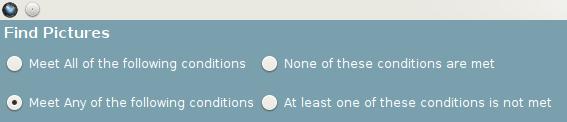
And now you can define your conditions:
Select the albums you want to search or either select any album and any tag.
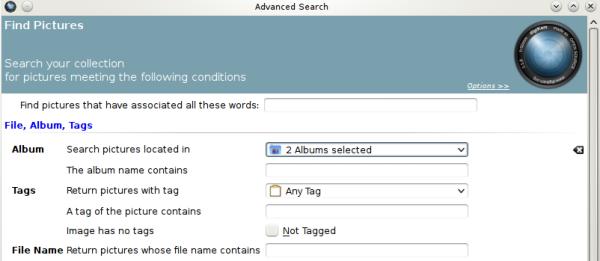
Choose the picture properties.
Here you can set
- a range for the .. for example between April 2010 – April 2011.
- The , etc….see capture below
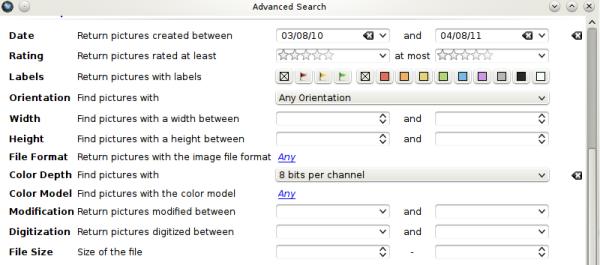
And then you can even deepen your search more by choosing various data that might be used in your meta-data like and the of the camera, , etc.
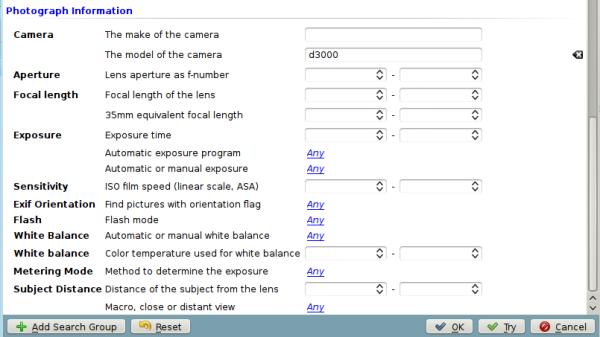
When you are done press and it will display the search results.