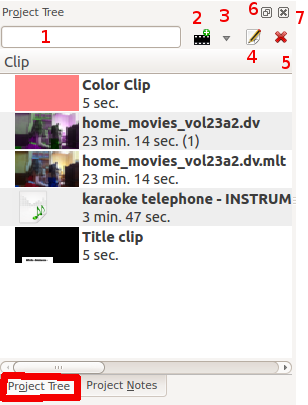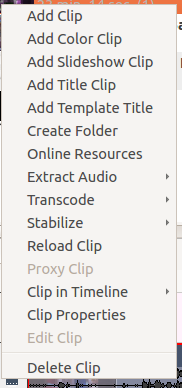Archive:Kdenlive/Manual/Projects and Files/Project Tree: Difference between revisions
| Line 2: | Line 2: | ||
The Project Tree is a tab in Kdenlive which lists all the clips that are associated with the project. | The Project Tree is a tab in Kdenlive which lists all the clips that are associated with the project. | ||
Clips can be dragged from the Project Tree to the [[Special:MyLanguage/Kdenlive/Manual/Timeline|Timeline]] | |||
[[File:Project tree.png]] | [[File:Project tree.png]] | ||
| Line 18: | Line 20: | ||
Icon labeled 7 closes the project tree. The project tree can be made visible again from the View menu. | Icon labeled 7 closes the project tree. The project tree can be made visible again from the View menu. | ||
== Project Tree - Right Click Menu == | == Project Tree - Right Click Menu == | ||
Revision as of 10:03, 4 July 2012
The Project Tree
The Project Tree is a tab in Kdenlive which lists all the clips that are associated with the project.
Clips can be dragged from the Project Tree to the Timeline
Text Box labeled 1 is filter which filters the clips visible in the tree by name
Icon labeled 2 is the Add Clip Button - adds Video or Audio clips to the project tree
Drop Down labeled 3 is the Add Clip Dropdown - allows you to add other clip types to the project tree
Icon labeled 4 brings up the properties for the clip that is selected in the project tree
Icon labeled 5 deletes the selected clip from the project tree (but not from the file system)
Icon labeled 6 toggles docking of the Project tree.
Icon labeled 7 closes the project tree. The project tree can be made visible again from the View menu.
Project Tree - Right Click Menu
The menu items that appear on Right click on an item in the project tree are also available from the Project Menu.